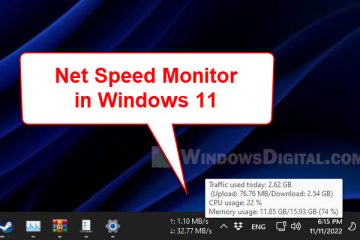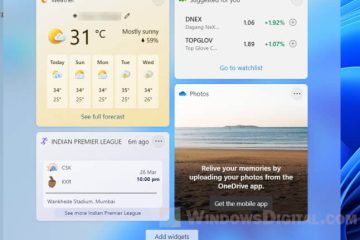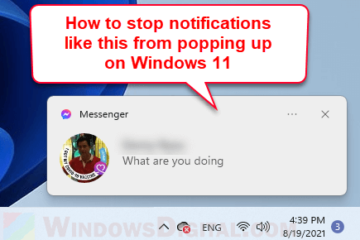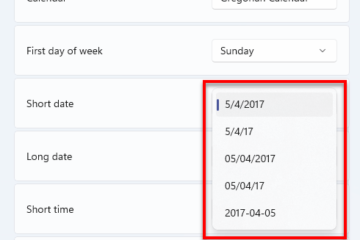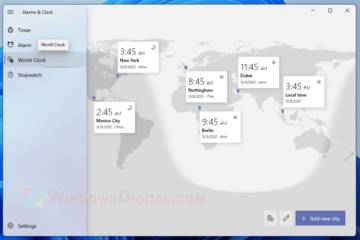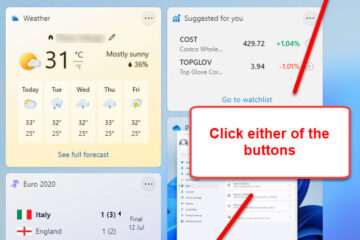Network
How to Enable Net Speed Monitor in Windows 11
The Internet today is full of surprises and hidden things that users may not be aware of. Having a traffic monitor to monitor your network speed from time to time can be crucial to let you know [...]