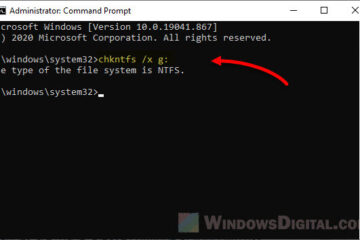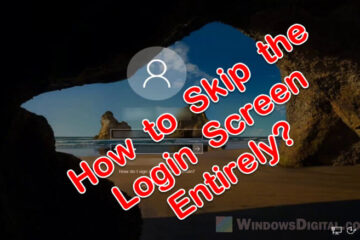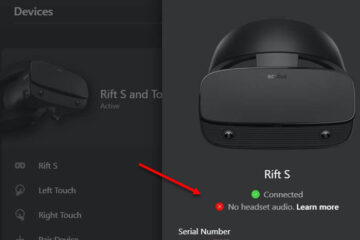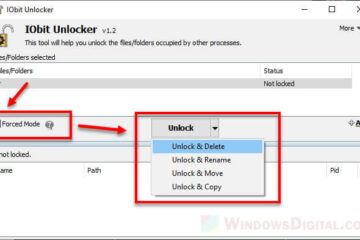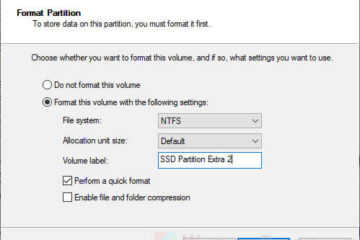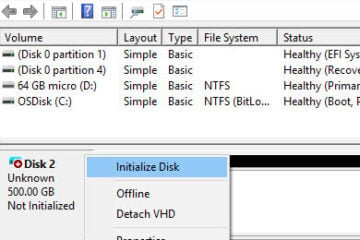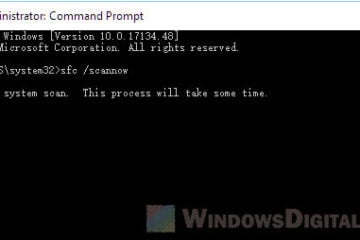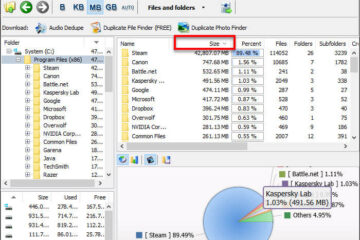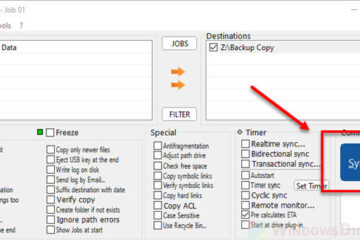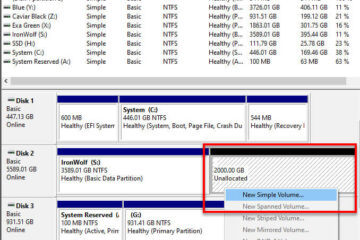Laptop
How to Skip Disk Checking on Windows 10/11 Startup
Check Disk, or more often known by its abbreviation CHKDSK, is a built-in tool in Microsoft Windows to scan hard disk drives for errors and bad sectors and repair them. This short tutorial will [...]