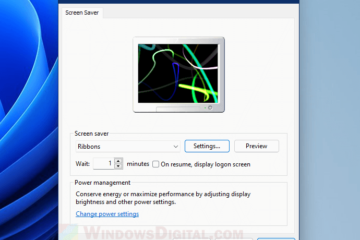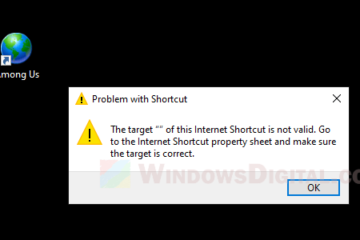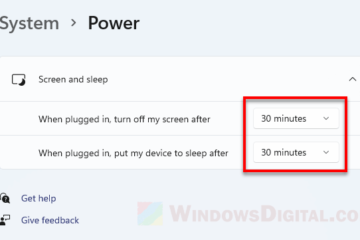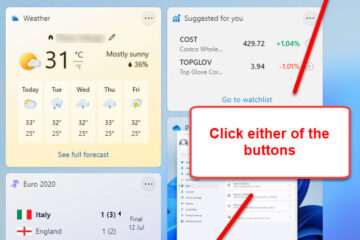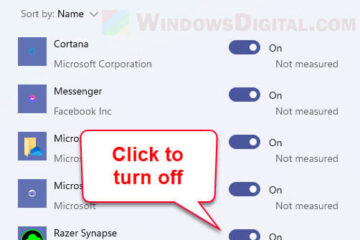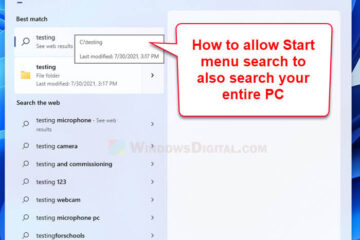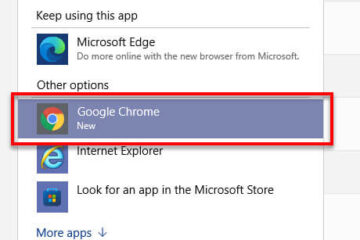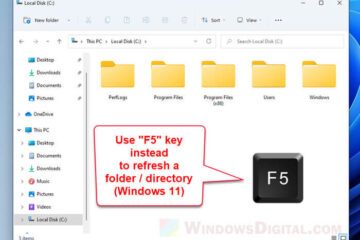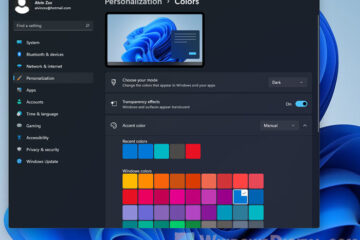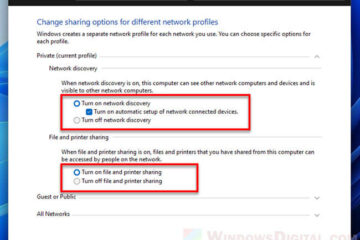Laptop
How to Turn On/Off or Change Screen Saver in Windows 11
Screen saver, also often written as screensaver, is disabled by default in Windows 11. The feature still exists in Windows 11 but you have to manually turn it on if you want to use it. This [...]