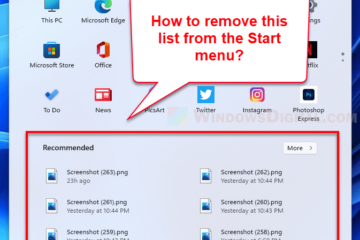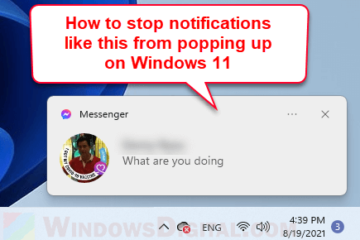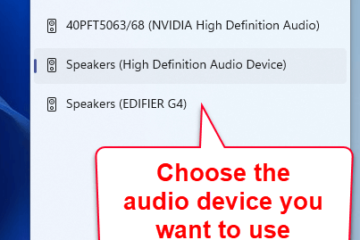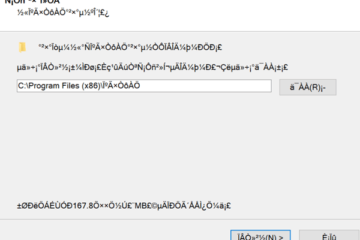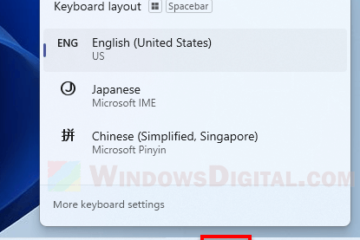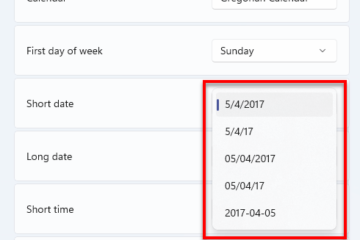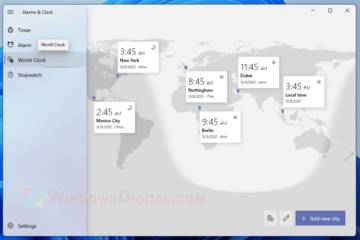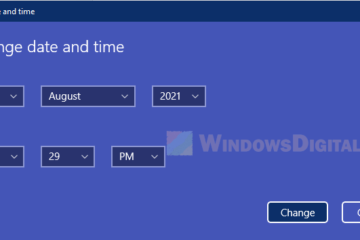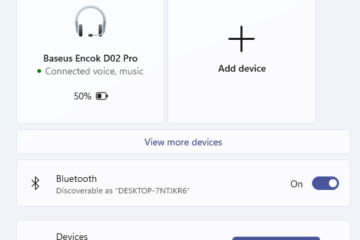File Explorer
How to Remove “Recommended” From Start Menu in Windows 11
In Windows 11, there is a new feature in the Start menu called Recommended. The Recommended section will show a few of your most recently opened files and apps. It makes it a lot easier for [...]