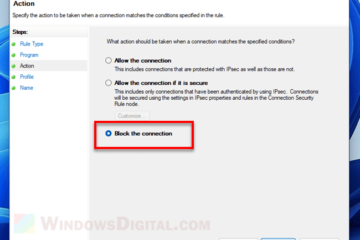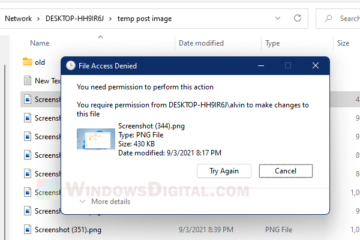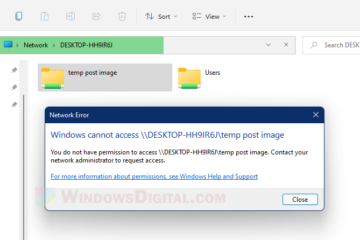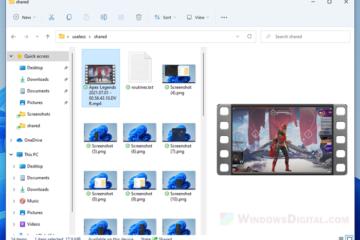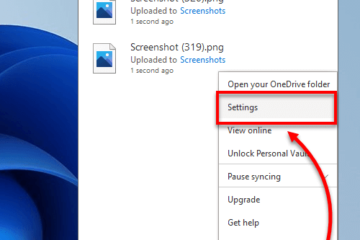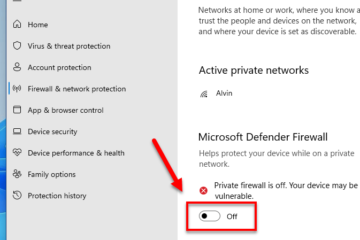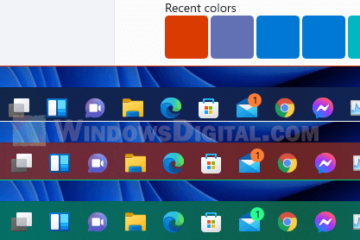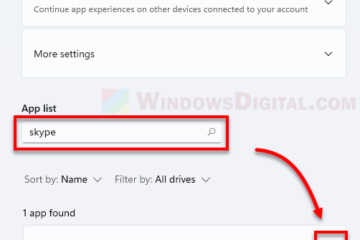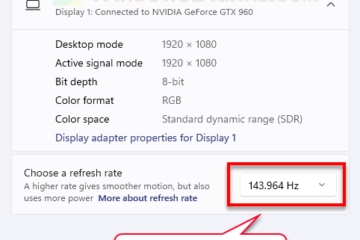Network
How to Block a Program From Accessing Internet in Windows 11
If there is an application, software, program or game you wish to block from accessing the internet, you can block the app using Windows Firewall so that no traffic can go in or out of the [...]