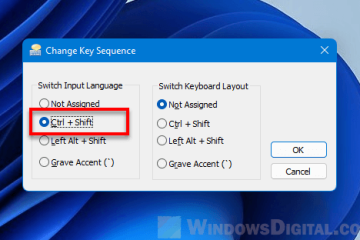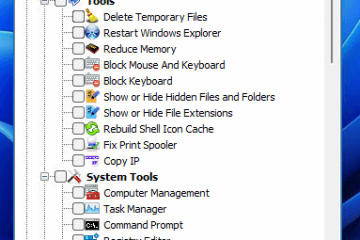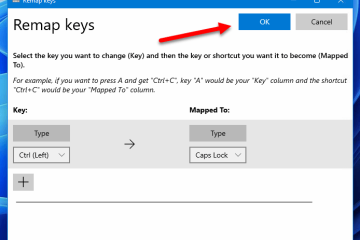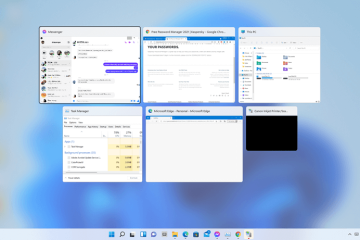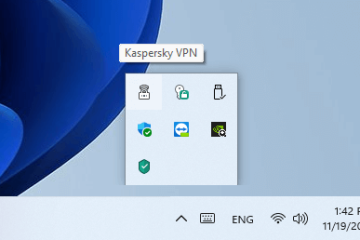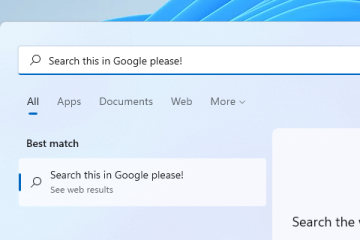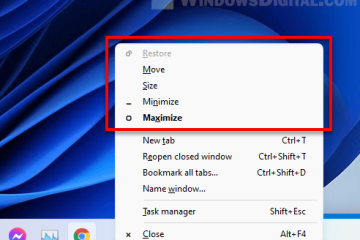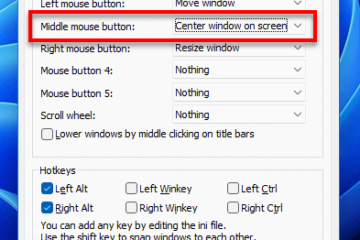Windows 11
How to Disable Alt+Shift or Change it to Ctrl+Shift in Windows 11
The Alt + Shift shortcut key is the default shortcut used to toggle between input languages in Windows (if you have multiple keyboard languages). You can disable Alt+Shift shortcut so that it [...]