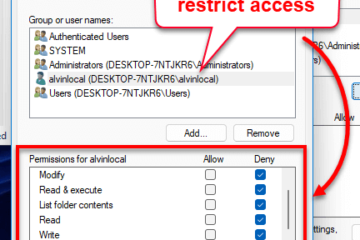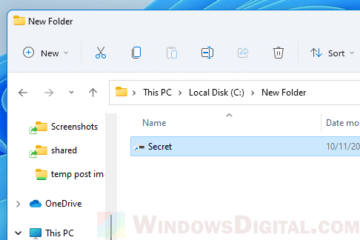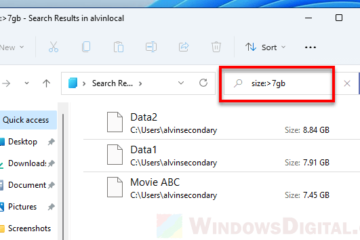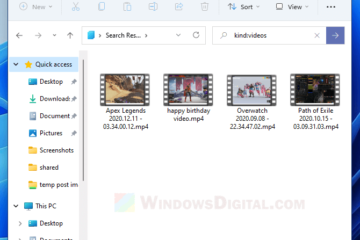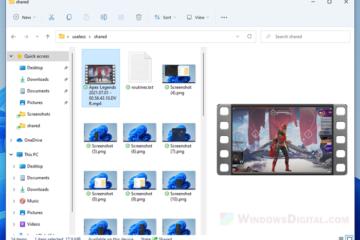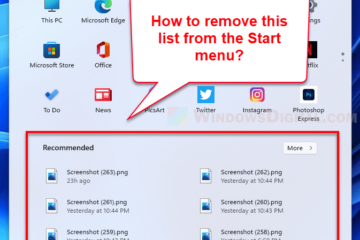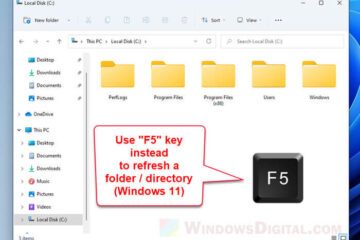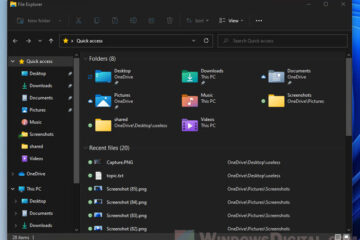File Explorer
How to Restrict User Access to a Folder or Drive in Windows 11
Do you have a folder or drive you don’t want certain user account to have access to? In Windows 11, you can use the folder’s security properties to configure what permission a user [...]