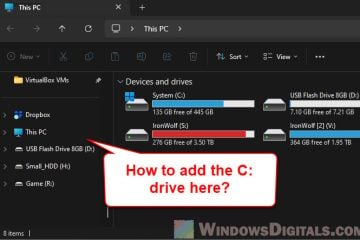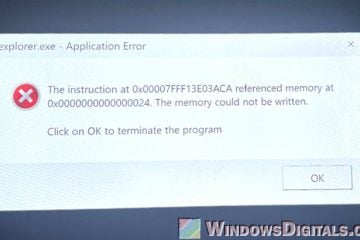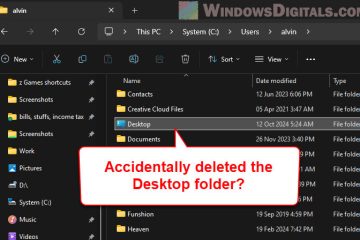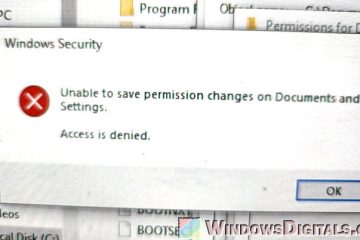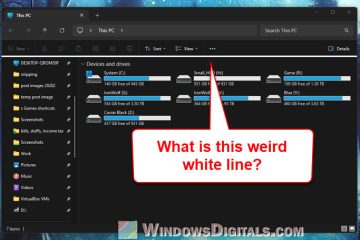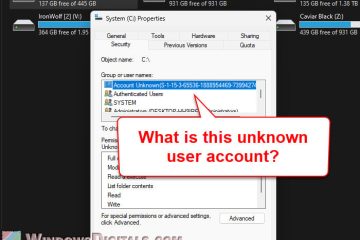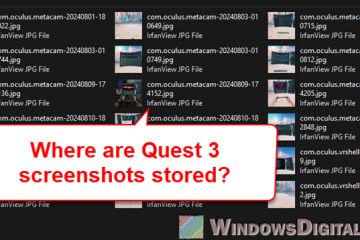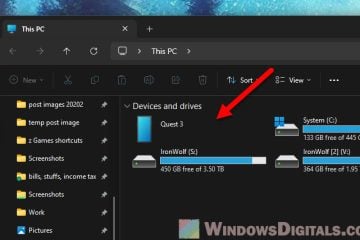File Explorer
Add C: Drive to Left Pane in File Explorer on Windows 11
Normally, drives will not show up in the navigation pane (the left pane) in File Explorer if they’re not pinned to it. There are times when you might see some drives like D: or E: listed [...]