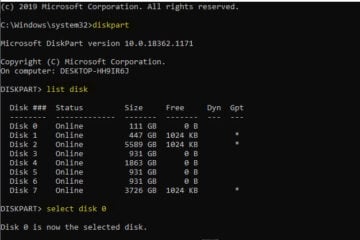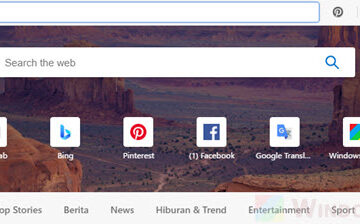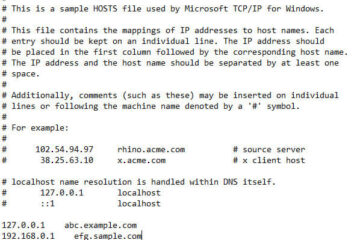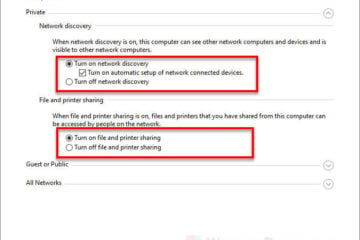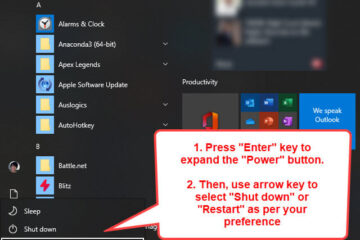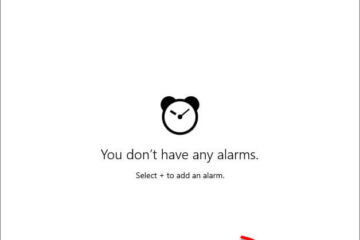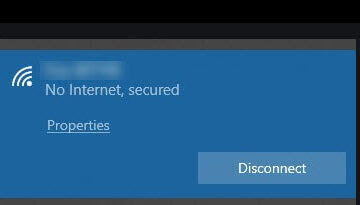Troubleshoot
How to Format HDD After Cloning Windows 11/10 to SSD
If you have recently done a cloning of an old HDD to a new SSD, and have issue trying to format the old HDD afterward or just don’t know what to do next, this guide will show you how to [...]