There is a fairly common phenomenon in which you might suddenly see that your desktop icons have a hard drive icon with a question mark on them in Windows 11 or Windows 10. You might be wondering what this symbol actually means, whether it should be a concern, and what you should do.
Also see: Desktop Icons Have Boxes, X or Symbols on Them?
![]()
Page Contents
Problem with OneDrive’s status icon
In most cases, the reason that you’re seeing an HDD symbol on your desktop icons or any icon even when viewed in File Explorer is because the sync status icon of the OneDrive app is broken. Your desktop icons are supposed to be showing OneDrive’s green checkmark icon on them, but when there’s any issue with this green checkmark or with OneDrive, Windows will replace the icon with a generic one like the hard drive icon you see.
Learn more: How to Reset or Reinstall OneDrive in Windows 11
![]()
Just uninstall or reinstall OneDrive
If you’re not even using OneDrive at all, just remove it. You can uninstall it by going to Settings > Apps > Installed apps. Search for Microsoft OneDrive, click on the menu button next to it, and select Uninstall.
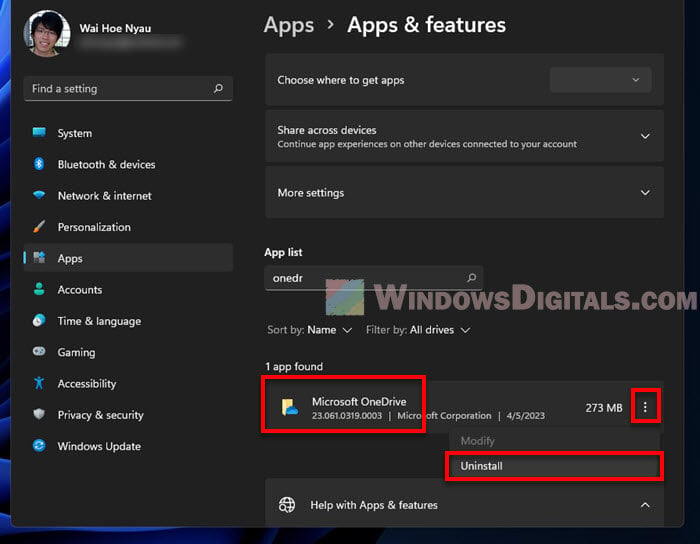
If you’re actually using OneDrive, you might want to try reinstalling the app. By reinstalling it, we mean to uninstall it first, then install it again. You can follow the instructions above to uninstall it, and then go to https://www.microsoft.com/en-my/microsoft-365/onedrive/download to download and install OneDrive.
This should fix the syncing status icon that might have been corrupted or missing.
Linked issue: Windows 11 Desktop Icons Shrink and Look Small?
Problem with the shortcut icons
If the hard drive symbol also appears on non-shortcut icons, such as text files or folders that are not shortcuts, it is usually not related to the shortcut symbol. But if the HDD symbol only shows up on icons that are shortcuts, it might be because the shortcut icon is either missing or has been replaced. You can try to use this registry fix to restore the default shortcut symbol.
When you run the registry file, you will be prompted with a warning about adding information to the registry. Click Yes to continue. Then, either restart your explorer.exe process or reboot your computer for the changes to take effect.
![]()
Refresh the icon cache
Another thing that you can do is to try resetting the icon cache. Windows stores how icons should display in a file called “IconCache.db”, so that it doesn’t have to spend resources reloading the icons every time you view your desktop or a folder. However, this cache can sometimes be corrupted too. Resetting it is often a very effective workaround to solve any problems with icons. Here’s how to do it:
- Open File Explorer and go to this folder:
C:\Users\<username>\AppData\Local. Replace <username> with your actual username. If you can’t find the “AppData” folder in the username’s directory, make sure you have enabled “Show hidden files” (click View > Show > Hidden items).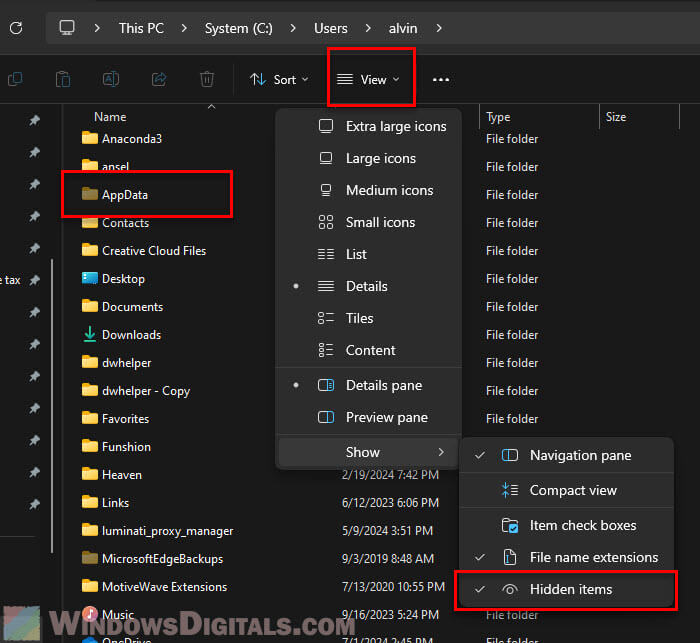
- In the Local folder, look for a file called “IconCache.db”. This is the cache file that Windows uses to load your icons. Since this IconCache.db file is also hidden by default, if you can’t see it, you need to show hidden items first.
- Delete the IconCache.db file. Once deleted, Windows will regenerate this file again automatically on next restart.
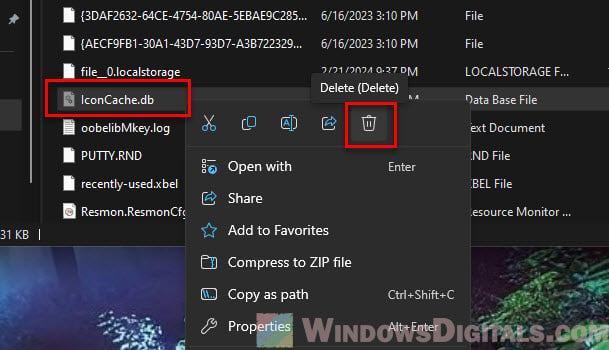
- Restart your PC and check if you’re still seeing the hard drive or other unusual symbol on your desktop icons.
Pro tip: Save and Restore Positions of Desktop Icons in Windows 11/10
An app that puts symbols on desktop icons
Try to recall any app that might be putting symbols on your desktop icons and fix it from there. Apps like OneDrive, Dropbox, or other cloud services might add a synchronized checkmark on your icons to indicate that they are synced. If there are any apps that put symbols on your icons to indicate a purpose, that app might be the problem. You can either uninstall the app or reinstall it to see if it fixes the problem.
![]()
It could also be that you’ve recently installed an app that adds a hard drive symbol to your desktop icons for some reason. You might want to look into this app to see whether it’s normal behavior.
The whole thing about seeing weird symbols on desktop icons is usually due to the symbol that’s supposed to appear on the icons being corrupted or missing, and Windows has to use a generic one. Another reason might be that it was intentionally added by an app you’re using.



