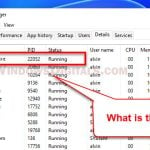HidCerberus.Srv service is a tool made by nefarius.at to help with using devices like game controllers on Windows, especially if Windows doesn’t support them directly. This guide will dive deep into what HidCerberus.Srv service is, why you might want it, and how to say goodbye to it if you’re done with it in Windows 11 or Windows 10.
Also see: How to Use Wireless Controller as Mouse and Keyboard in Windows 11
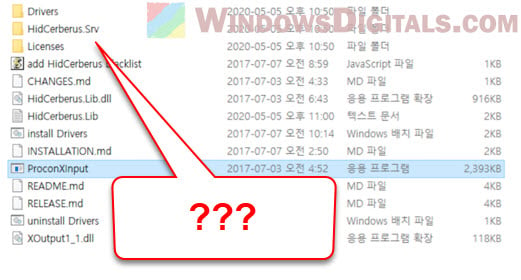
Page Contents
What is HidCerberus.Srv service?
To simplify things, HidCerberus.Srv is a service that is part of a bigger software called the ViGEmBus (Virtual Gamepad Emulation Framework). It is a quite well known software that helps handle various types of gaming controllers as well as some other input devices on Windows. You can somewhat make a virtual device that acts as if they’re actually plugged into your computer. That is what some players are looking for so that they can play games that need specific types of controllers.
Well, the main role of HidCerberus.Srv service is to make sure you can use these devices, like a game controller, joysticks, or steering wheels correctly with Windows, even if they’re not actually supported.
Related issue: Controller Not Working with Dolphin Emulator (Fix)
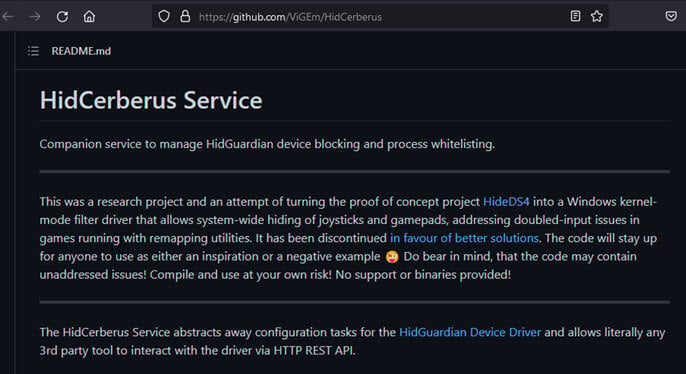
What does HidCerberus service do?
- It lets you use controllers and other devices that Windows doesn’t usually recognize, broadening your options.
- It can make gaming more fun by letting you set up your controllers just the way you like.
- It’s also handy for developers or anyone wanting to test or debug software with different input methods.
Is HidCerberus.Srv service safe?
Yeah, HidCerberus.Srv service is safe. It comes from a trusted creator. But, be smart about where you download it from—stick to the official website or other trusted places to avoid fakes.
Like all software, there’s a small chance it could have bugs that bad guys could use, so always keep it updated. And, don’t forget to use good security habits, like antivirus and firewalls, to keep your computer safe.
HidCerberus.Srv service and related software
HidCerberus.Srv service works with other tools to manage your controllers and input devices better. Here’s a quick look at some of them:
- HIDGuardian helps make sure your devices don’t get confused by too many apps trying to use them at once.
- BetterJoy lets you use Nintendo Switch Pro Controllers and Joy-Cons on your Windows 10 or 11 computer.
- BetterJoyForCemu is a special version of BetterJoy for playing Wii U games on your PC with a Nintendo Switch controller.
- ProconXInput makes your Nintendo Switch Pro Controller work like an Xbox controller on Windows.
These tools all work together with HidCerberus.Srv service to make sure everything runs smoothly.
Useful tip: How to Play PC Games with PS5, PS4 or Xbox Controller on Windows 11
How to uninstall HidCerberus.Srv service
If you’re ready to move on from HidCerberus.Srv service, here’s how to uninstall it and its friends from your Windows 10 or 11 setup:
Run the uninstaller that comes with the associated software:
- Find the folder where you keep the software (like BetterJoy or ProconXInput), usually in your “Downloads” folder.
- Look for a .exe or .bat file that says it’s for uninstalling, and run it.
- Restart your computer.
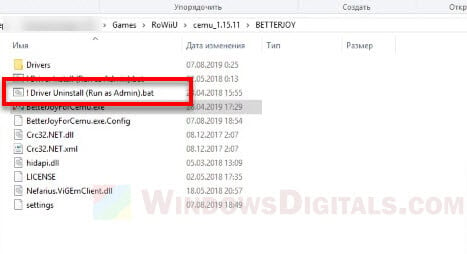
Uninstall the associated software via “Apps and features”:
- Press Win + X and pick Apps and Features.
- Find the software you want to remove, like ViGEmBus or BetterJoy, on the list.
- Click it and choose Uninstall.
- Follow the steps on the screen to finish the uninstall.
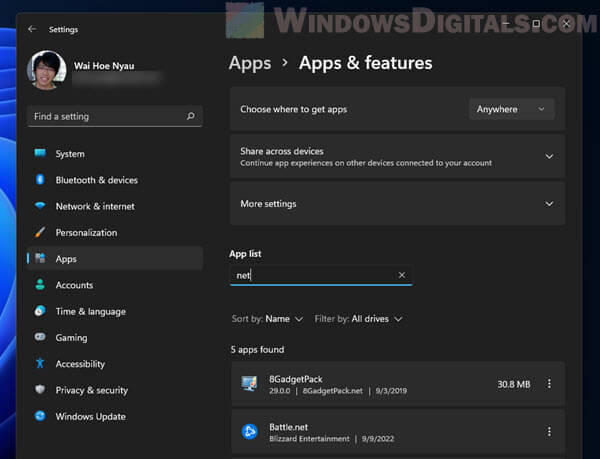
Search for HidCerberus.Srv service files using File Explorer:
- Press Win + E to open File Explorer.
- Use the search bar at the top right to look for
HidCerberusand hit Enter. - If you find any related files, right-click them and choose Delete.
Reinstalling the associated software
If you run into trouble with HidCerberus.Srv service or any related software, reinstalling might help. Here’s how:
- Uninstall the software as described above.
- Restart your computer.
- Download the latest version from the official site or a trusted source. For example, for BetterJoy:
https://github.com/Davidobot/BetterJoy - Install the software by following the instructions.
- Restart your computer again to make sure everything’s set up right.
If reinstalling doesn’t fix the issue, look for help on the software’s support forums or community.
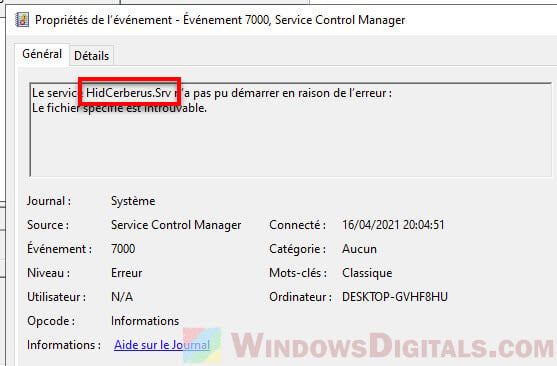
Too long; didn’t read
In short, HidCerberus.Srv service is a simple tool for anyone wanting to use different input devices on their Windows computer, especially gamers and developers. It’s usually safe as long as you download it from the right places. If you need to uninstall it, just follow the steps we talked about. And if you’re having problems, trying a fresh install might help.