VLC is a very powerful media player that a lot of people like because it can play almost any kind of media file. There’s this feature called VLSub that makes it very easy to find and download subtitles right from the player. But, some users have met an issue when they get this error message saying “Error: code ‘401 Unauthorized’ (200)” while trying to get subtitles through VLSub. If this is happening to you, you’re in the right place to get it sorted out.
Also see: How to Download Subtitles in VLC on Windows 11
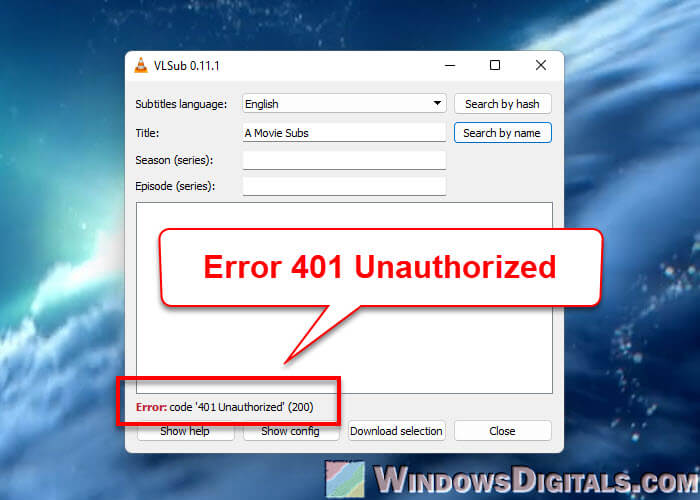
Page Contents
What does the 401 unauthorized error code mean?
This error, “Error: code ‘401 Unauthorized’ (200)”, basically means VLC can’t get access to the server it needs to download subtitles. This server is usually OpenSubtitles.org, which is where a lot of free subtitles come from.
VLSub in VLC uses this site to download the subtitles. But sometimes, the site will reject the request, and you will then get the error.
Useful tip: Convert SRT to 3D Subtitles and Add them to 3D Movies
How to fix VLSub error code 401 Unauthorized (200) in VLC Player
Some subtitles on OpenSubtitles.org need you to log in before you can download them. This might help keep things running fairly and stop people from misusing them. If you make an account and log in on VLSub, VLC can get the green light from the site to find subtitles. The following steps will show you how to do it:
- Go to
opensubtitles.orgon your web browser. - Hit “Register” and do what it says to make a new account. Make sure your email is right because you’ll need to confirm your account.
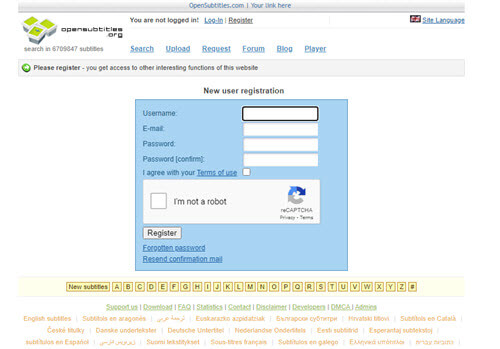
- Check your email for a message from OpenSubtitles. Click the link inside to “Confirm your account”.
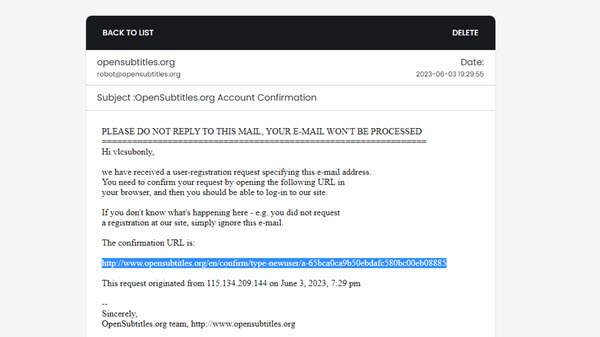
- Open VLC Player, go to “View” in the menu, then click on “VLSub”. This opens the VLSub window.
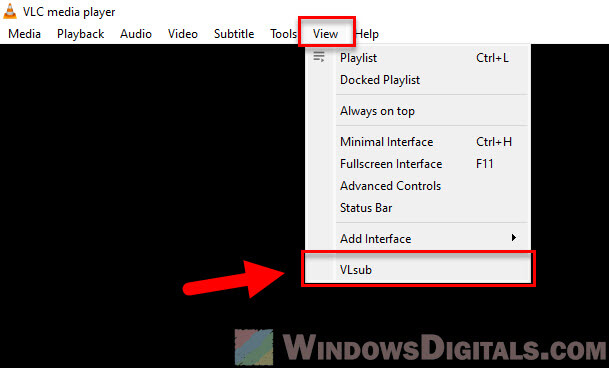
- Click on “Show config” in the VLSub window. Enter your OpenSubtitles.org username and password.
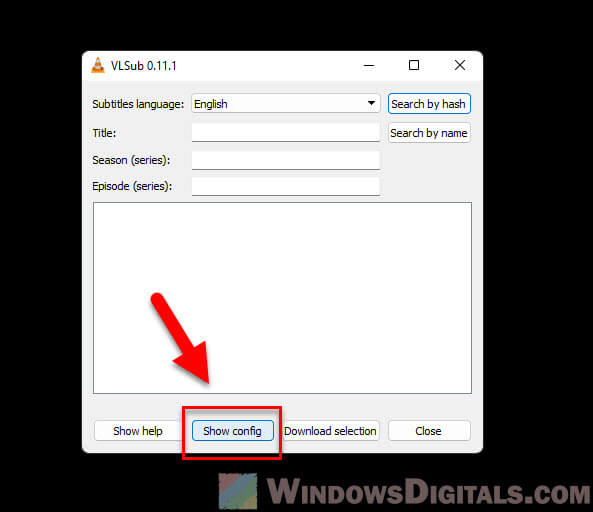
- Put in your username and password, then hit “Save”.
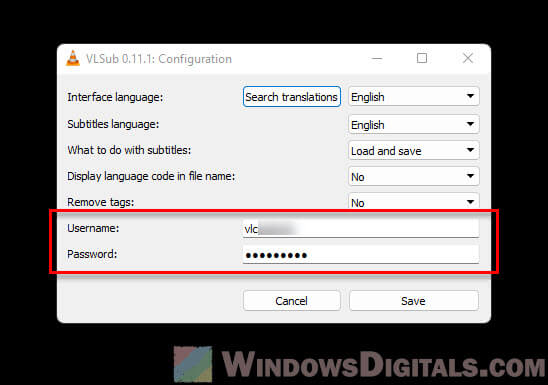
Now, try looking for subtitles via the VLSub feature again. The problem should be gone, and you should be able to download and use subtitles without any issue now.
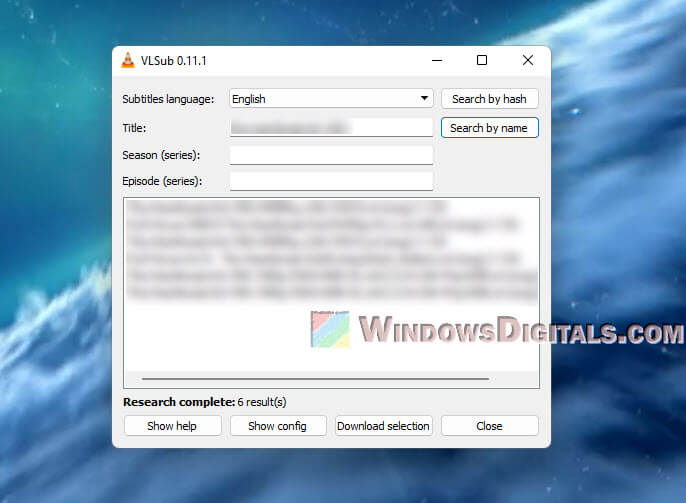
If you’re still stuck with the error after doing all this, double-check that you’ve confirmed your account through the email from Open Subtitles. If your account isn’t confirmed, they might not let you through, which could be why the error keeps popping up.
Related resource: How to Add Subtitles to Video in Windows 11
Some final thoughts
Fixing the “Error: code ‘401 Unauthorized’ (200)” when using VLC’s VLSub feature isn’t too difficult. Just sign up with the subtitle site and put your login info into VLSub’s settings. This lets VLC get the thumbs up to get subtitles from the website. This restriction is there to help prevent misuse.
But we should only use these tools in the right and ethical way and respect copyright laws. As we make our movie nights better with easy subtitle downloads, let’s follow the rules and respect the rights of the content creators. It helps keep the world of entertainment continuing to be awesome and fair for everyone.






