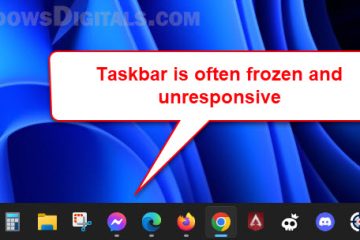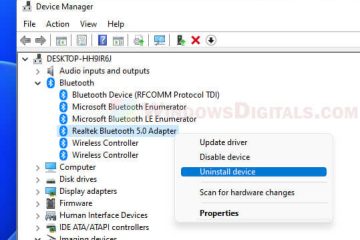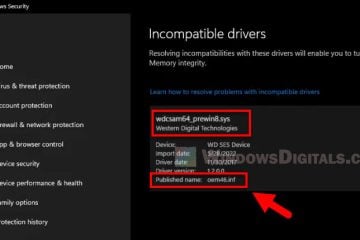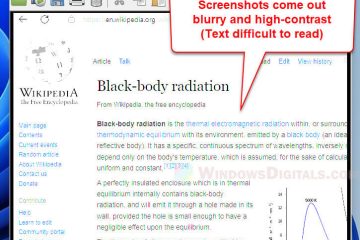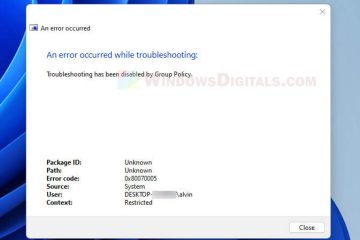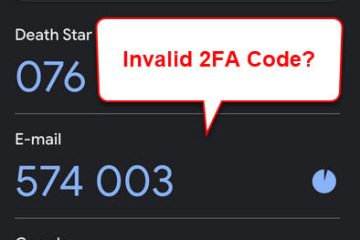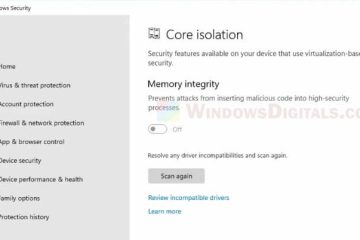Troubleshoot
Windows 11 Taskbar is Frozen (How to Fix)
In Windows 11, there is a known issue where the taskbar often freezes and becomes unresponsive. This problem can happen randomly. Some users have reported that it happens when they download [...]