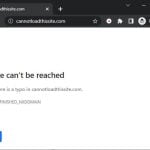When you download files from file hosting websites, you will often encounter wait times that usually show a message like “Your download will begin in xx seconds“. This means you have to wait for a period of time, usually 30 seconds to a minute, before the download link appears. These wait times help these websites manage their heavy traffic and to show ads. They can sometimes be annoying but they are usually for good reasons.
Disclaimer: This guide is for information only. It talks about how to skip download wait times, but please make sure you follow each website’s rules. Use these tips rightly and ethically.
Also see: How to Download Multiple Files at Once in Chrome
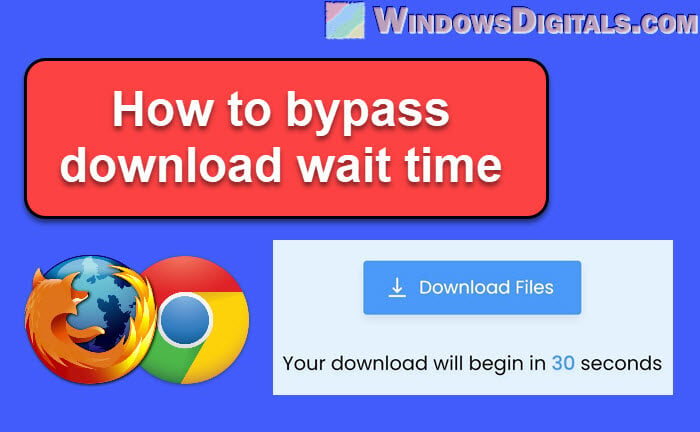
Page Contents
Why websites have download wait times
Websites put download wait times mainly for two things: making money and handling traffic.
Making money: Many websites rely on ads for income. When you wait for a download, you see ads. You might click or look at these ads, which makes money for the website. This helps keep the site free for you, covering costs like server upkeep, content making, and paying people.
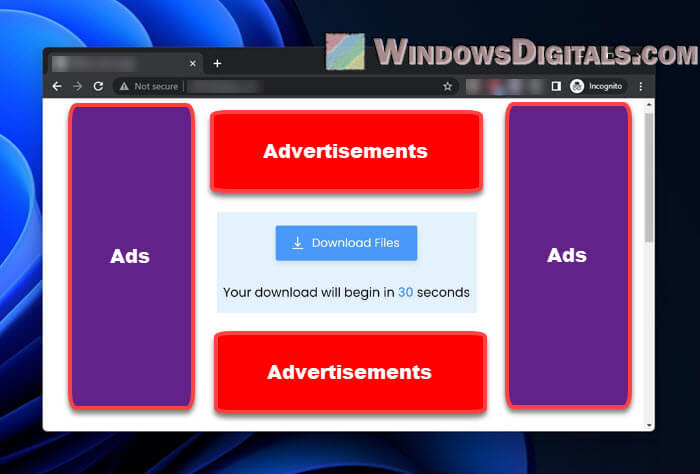
Handling traffic: Websites with lots of downloads need to spread out the load to avoid crashes. One example scenario is when there are suddenly a huge amount of people trying to download a big file at the same time. This can significantly slow down the downloads for everyone or even crash the server. Wait times help prevent such problems and make sure everyone can download fairly.
Useful guide: How to Download All Files From a Website Directory Using Wget
Be careful when downloading from shady websites
Downloading files online, especially when you’re not sure if a site can be trusted, can be very risky. By risky, we mean the things you download might contain bad stuff like malware or viruses if they are not legit.
- Some sites trick you into downloading harmful stuff that looks legit. This could be annoying adware or dangerous things like viruses that can steal your info or lock your files for ransom.
- Some sites use confusing download wait times to make you click on the wrong download buttons. These might just show ads or start unwanted downloads.
- You might end up downloading extra software you didn’t want. This bloatware can slow down your device and be hard to remove.
- Sketchy sites might try to get your personal info. They might use cookies to track you or trick you with phishing scams during the download.
Use a good security software that can check your downloaded files before you run them, and try to download only from trusted sources.
Related resource: Downloading HTML from a Website
How to skip download wait times
To get around download wait times, you can try using a browser extension. Two good ones are Auto Link Bypasser for Chrome and Skip Redirect for Firefox.
Auto Link Bypasser for Chrome
Auto Link Bypasser is a free extension for Chrome browser that skips countdowns on download sites. The following steps will show you how to install the addon and use it:
- Go to the “Chrome Web Store” in Chrome.
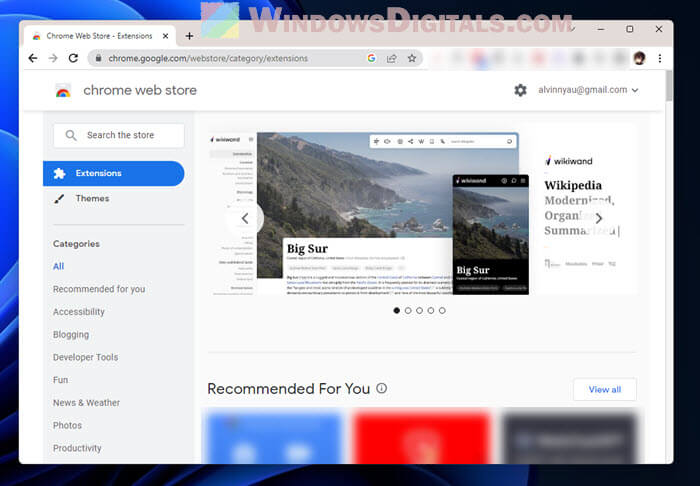
- Look for the “Auto Link Bypasser” extension.
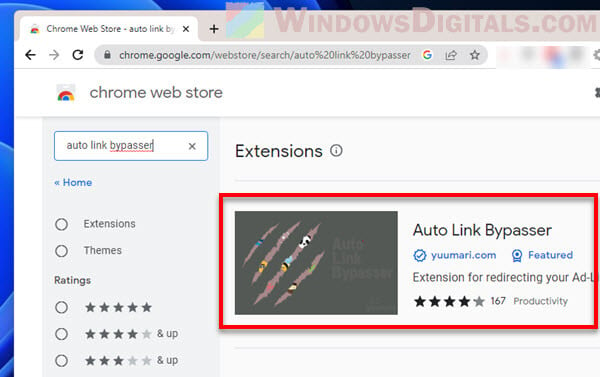
- Hit “Add to Chrome” next to the extension.
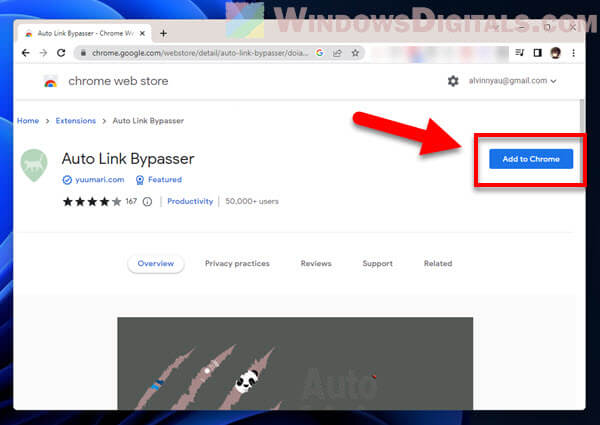
- Click “Add extension” in the pop-up to confirm.
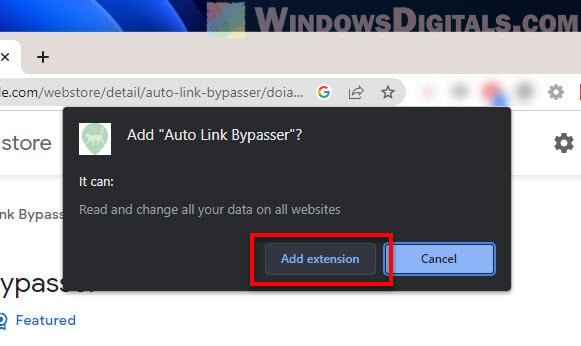
After installing, it works automatically on sites with download timers.
Linked issue: Some Websites Not Loading in Windows 11 (Fix)
Skip Redirect for Firefox
Skip Redirect is an extension for Firefox that can help skipping countdowns on many sites. Follow the steps below to add the extension to your browser:
- Open Firefox and go to the “Firefox Add-ons” page.
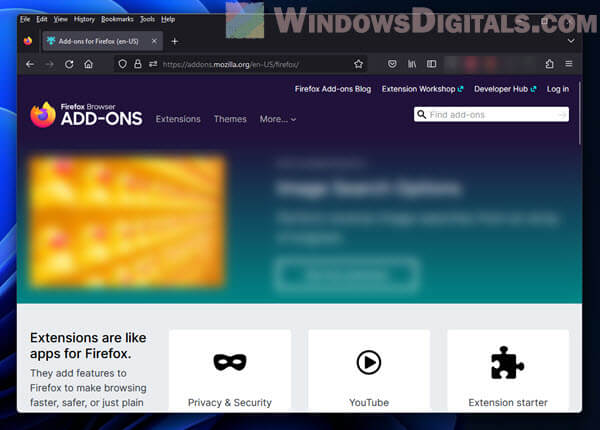
- Find “Skip Redirect” using the search.
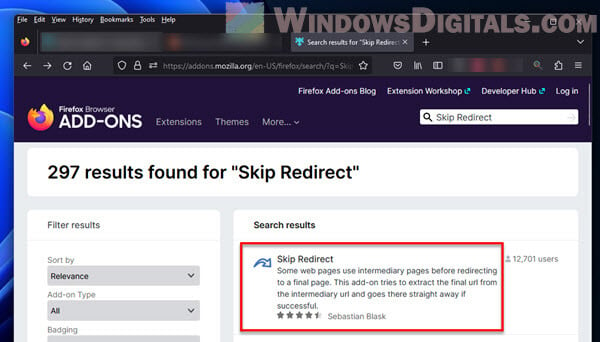
- Click “Add to Firefox” and then “Add” in the pop-up to confirm.
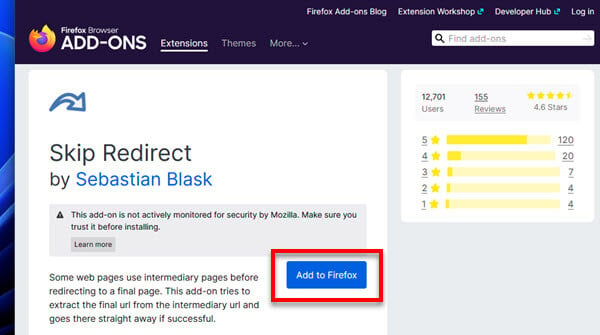
Once installed, it automatically skips countdowns and redirects on supported sites.
Some final notes
While Auto Link Bypasser and Skip Redirect are useful, they might not work on every site. Some sites have strong security that can still make you wait. Also, remember these tools are for saving time but should be used right. It’s important to respect how free services make money and to follow website rules.