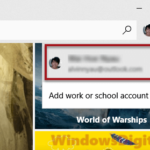qBittorrent is likely the most popular torrent client right now and best known for being open-source and ad-free. But even when it promises to support most platforms and operating systems, many Mac users have faced random problems when trying to install it or getting it to start. These issues can sometimes be security warnings or the app simply won’t respond at all. This guide will show you why you might have issues with qBittorrent on Mac and how to fix them.
Also see: How to Stop Seeding (Disable Upload) in qBittorrent
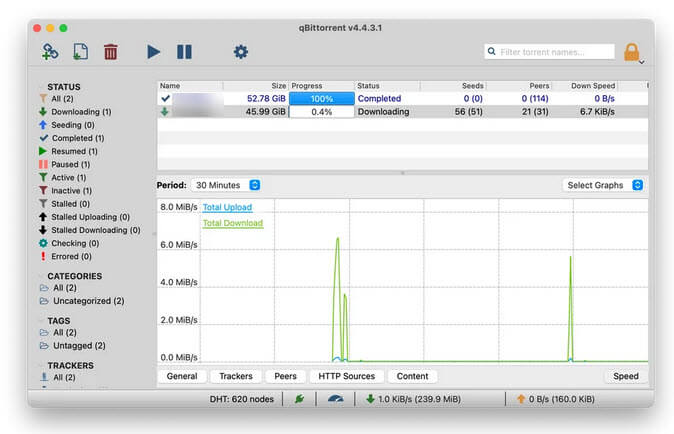
Page Contents
Common issues with qBittorrent on Mac
Mac users often run into specific issues when they try to install or start qBittorrent. Below are some of the main problems they face.
qBittorrent download and installation issues due to Gatekeeper
macOS has a security feature called Gatekeeper, which helps keep you safe from harmful software. Since qBittorrent is open-source and not always approved by Apple, it often sets off Gatekeeper’s alarms.
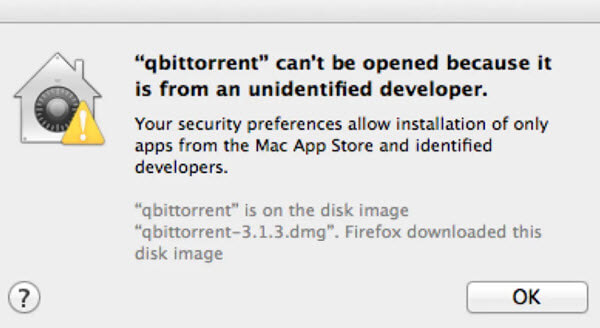
App verification warnings
It’s common to see warnings that say qBittorrent can’t be opened because its developer isn’t verified. This happens because macOS is extra cautious with apps that aren’t from the App Store or known developers.
qBittorrent doesn’t respond or simply cannot be opened
After installing, you might find that qBittorrent won’t open at all or it stops responding. You might see error messages saying the app can’t be opened or that it comes from an unidentified developer. Sometimes, the app seems to start but then freezes or crashes.
Related resource: uTorrent Not Opening (Fix)
Limited macOS Support for qBittorrent
The macOS version of qBittorrent admits it’s “barely supported“. This isn’t because they don’t want to help Mac users but because there are not many macOS developers helping out. As the software is open-source, it depends on users like you to help improve it, but there aren’t enough Mac-focused developers right now.
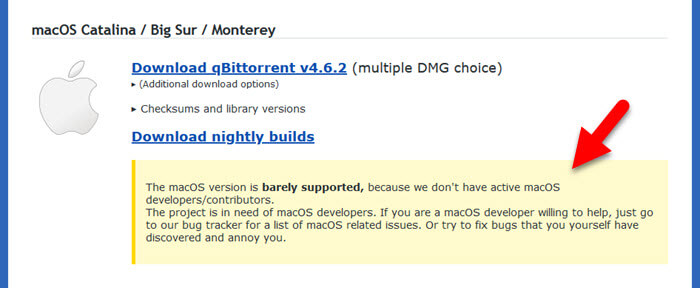
This lack of developers means Mac users might see more bugs and issues that don’t get fixed as quickly as they would on other systems. The qBittorrent team encourages anyone with the right skills to help out by developing, finding bugs, or suggesting fixes.
Some advice for fixing qBittorrent issues on Mac
Gatekeeper workaround
If your Mac thinks qBittorrent is from an “unidentified developer,” try right-clicking (or hold down Control and click) on the qBittorrent app and choose “Open.” This should let you run the app anyway. You only need to do this once; after that, your Mac will remember your choice.
Adjust privacy settings
If you have trouble opening qBittorrent, check your settings. Go to “System Preferences” > “Security & Privacy“, under the “General” tab. There, you might see a message about qBittorrent being blocked, and you can choose to “Open Anyway.”
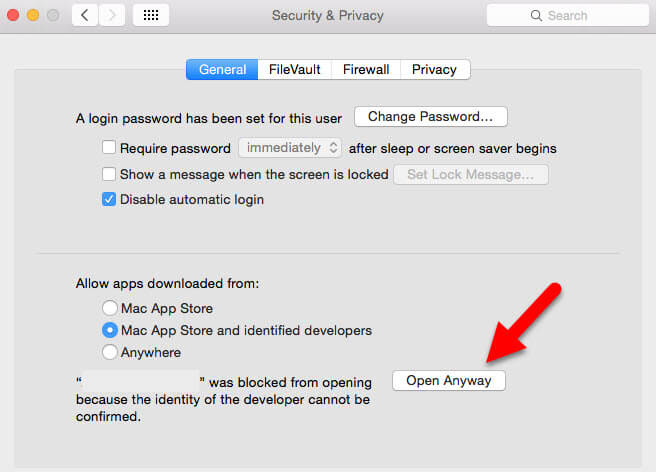
Check for updates
Make sure you have the latest version of qBittorrent that works with your macOS. This could help avoid problems since new updates might fix old bugs or improve compatibility.
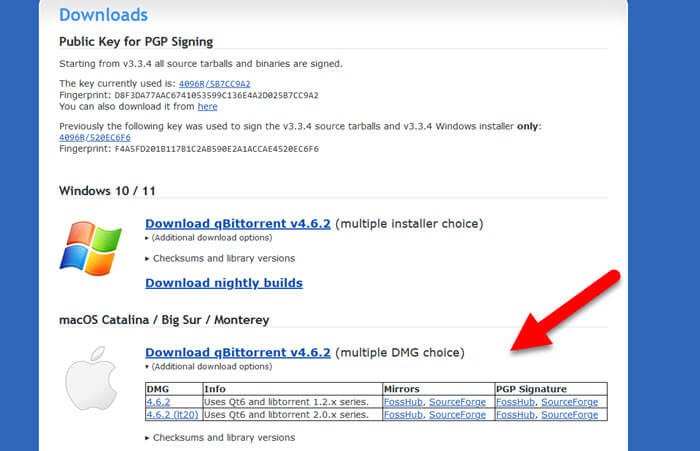
Ask the people who use the app and Mac
Since qBittorrent relies on its users for support, look for help in forums or community threads. Other users might have faced the same problems and found ways to fix them.
Maybe try some alternatives
If you keep having trouble, think about trying different torrent clients, like uTorrent, that might work better on macOS while qBittorrent’s support is limited.
Although these workarounds can help with some problems, they might not fix everything because of the ongoing limited support for macOS.