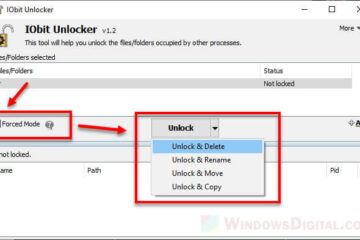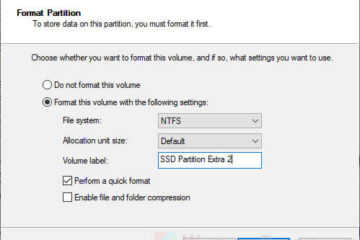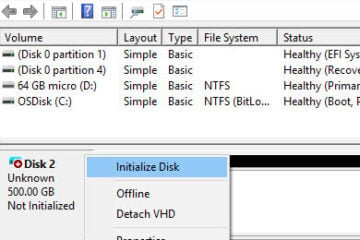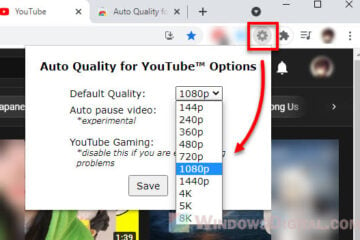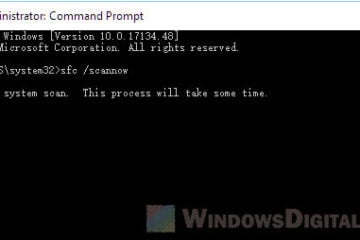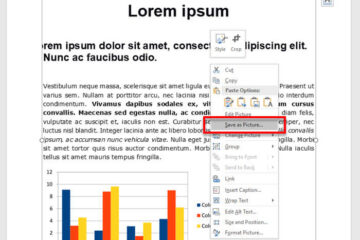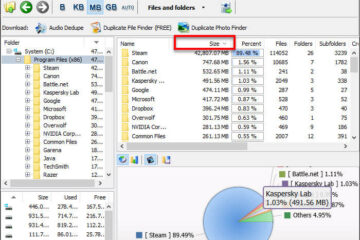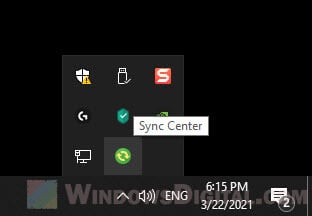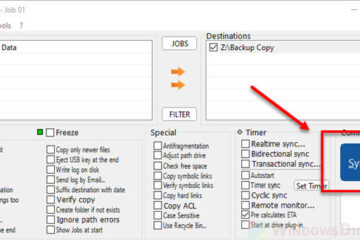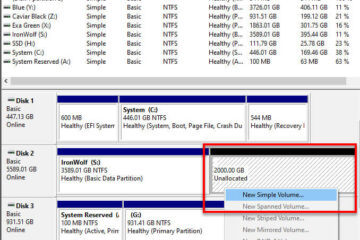Troubleshoot
How to Force Delete a File in Use by Another Program on Windows 11/10
When you delete a file, the deletion fails with an error message that says “File In Use – The action can’t be completed because the file is open in another program“. The [...]