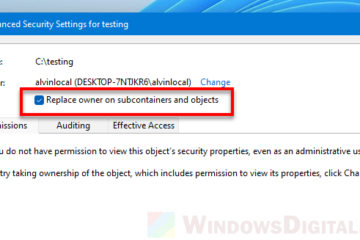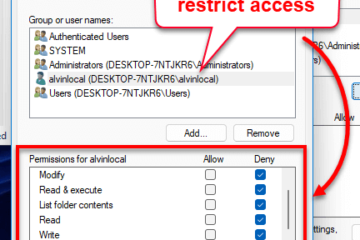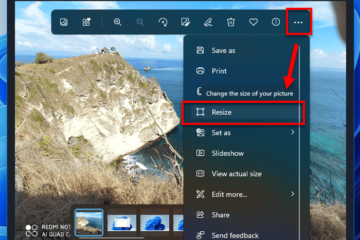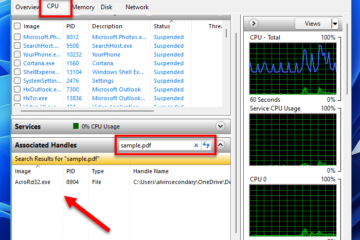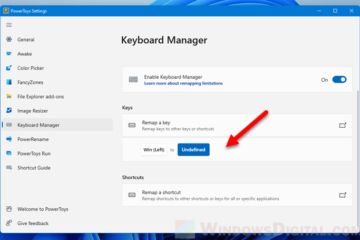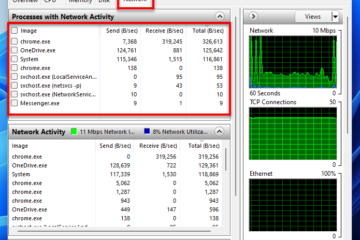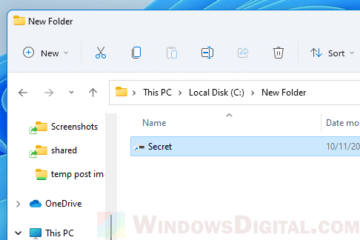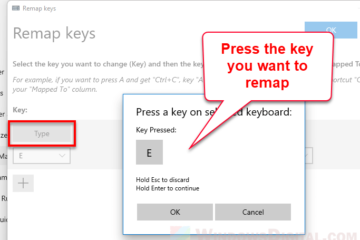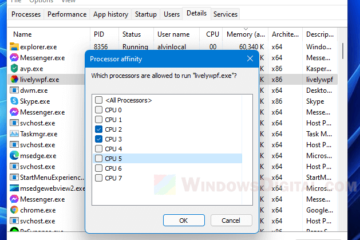Gaming
Use Wireless Controller as Mouse/Keyboard in Windows 11
If you have a Bluetooth wireless controller, such as a PS5 (DualSense), PS4 (DualShock 4), or Xbox controller, you can connect it to your PC and set it up as a wireless mouse, keyboard, or both [...]