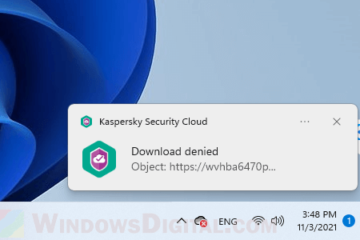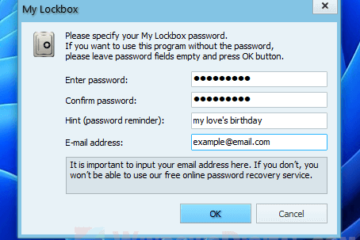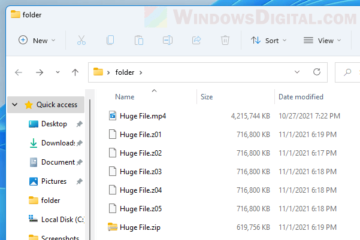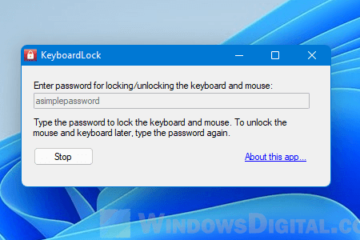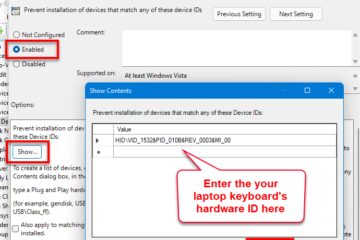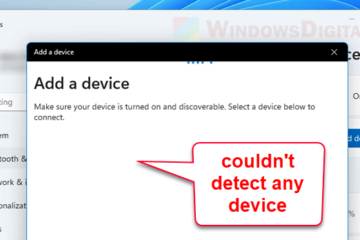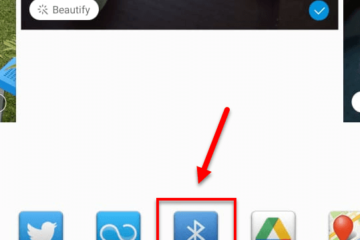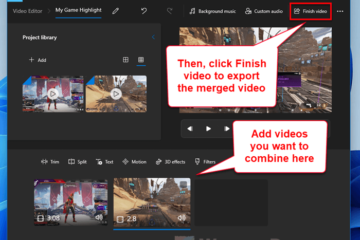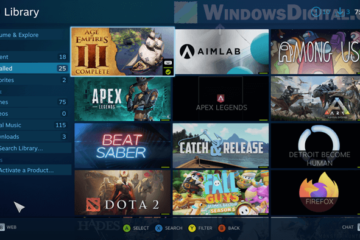Antivirus
How to Disable Kaspersky Notification in Windows 11
Kaspersky Antivirus, also known as Kaspersky Security Cloud, is an antivirus software that protects your computer from viruses, threats and attacks. Whenever it blocks a threat, for example, a [...]