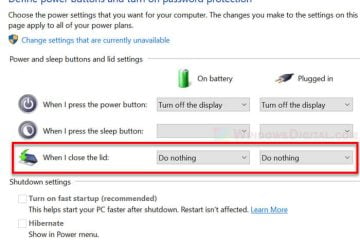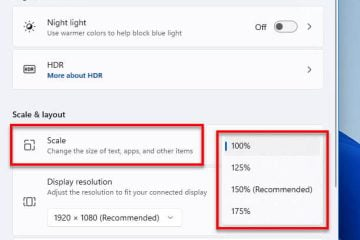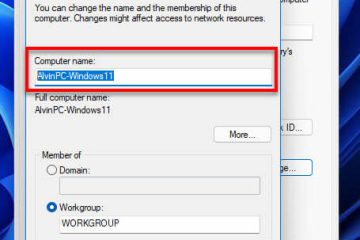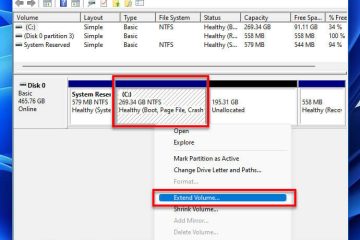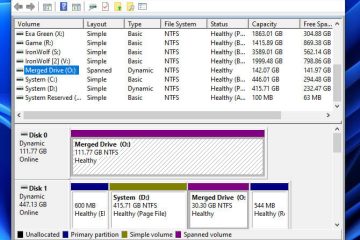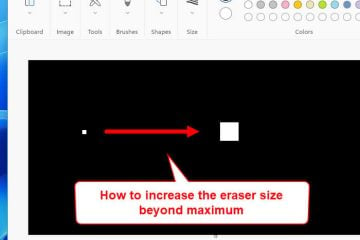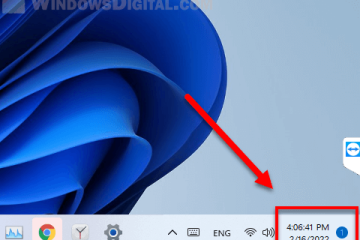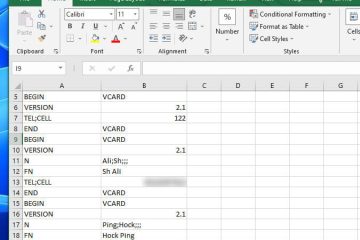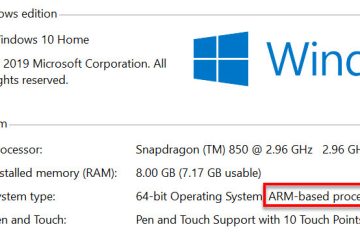App
How to Add Microsoft Store App to Desktop in Windows 11
Unlike the installation of typical software where there is usually a step to ask if you would like to create a desktop shortcut for the app, the installation of app via Microsoft Store has no [...]