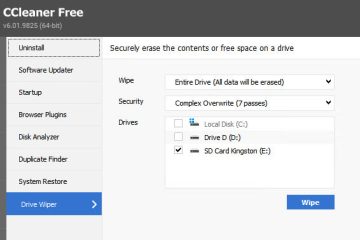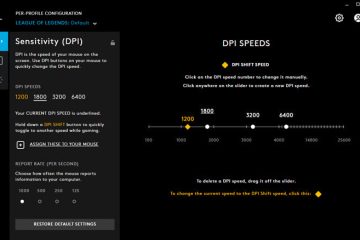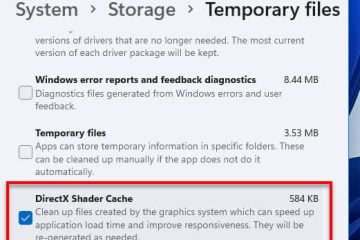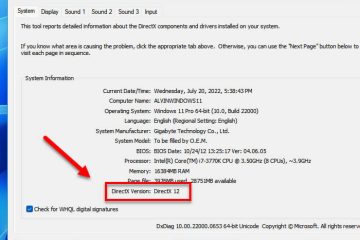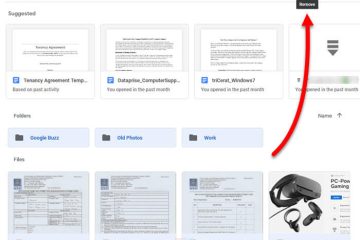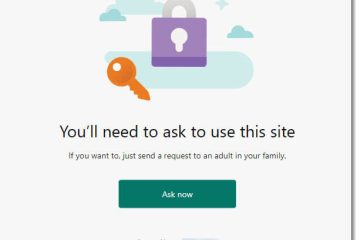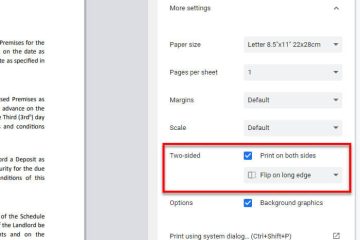Disk
How to Completely Clear an SD Card on Windows 11
Files on any kind of storage drive, such as an SD card, can be recovered using any recovery software even after deleting them. This is an important thing you should be aware of if you are giving [...]