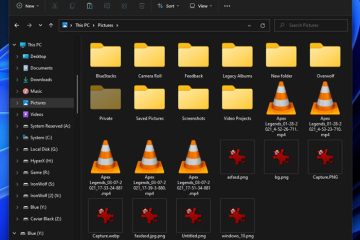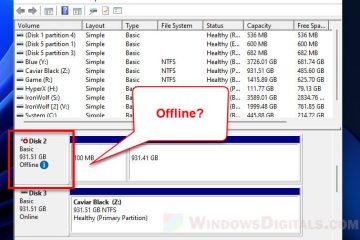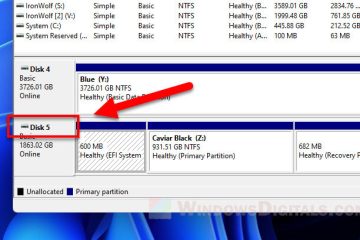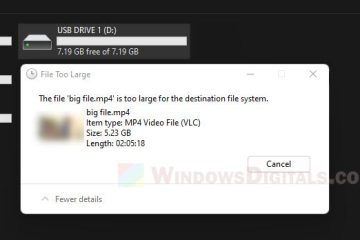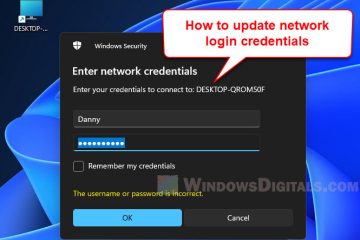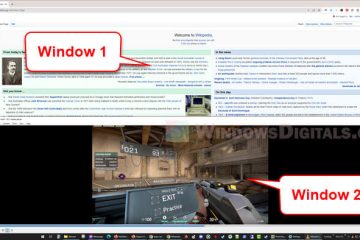Windows 10
Type Square or Curly Brackets [ ] { } on Windows Keyboard
If you have trouble finding or typing the square brackets [ ] or curly brackets { } on a Windows keyboard, this guide will show you several alternative methods to type these characters in [...]