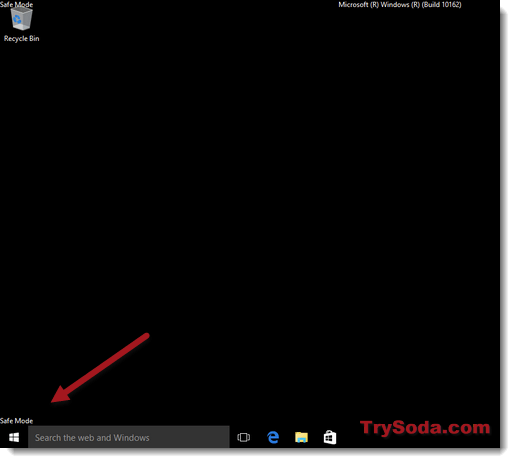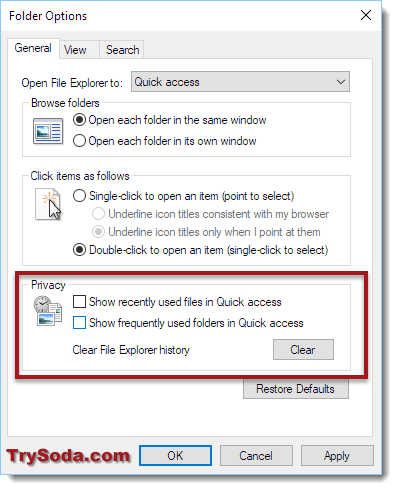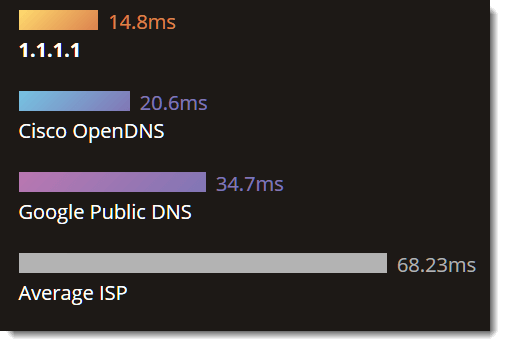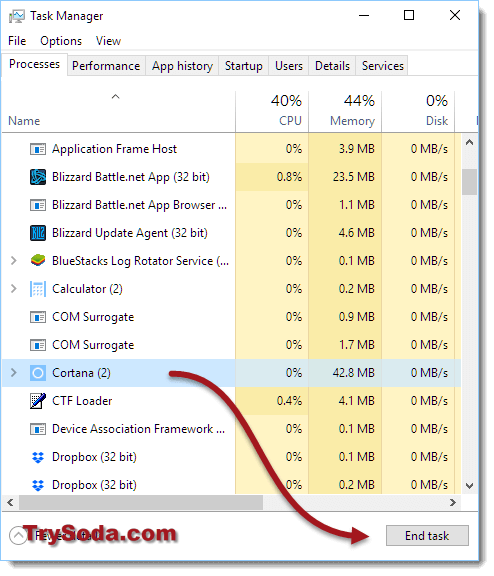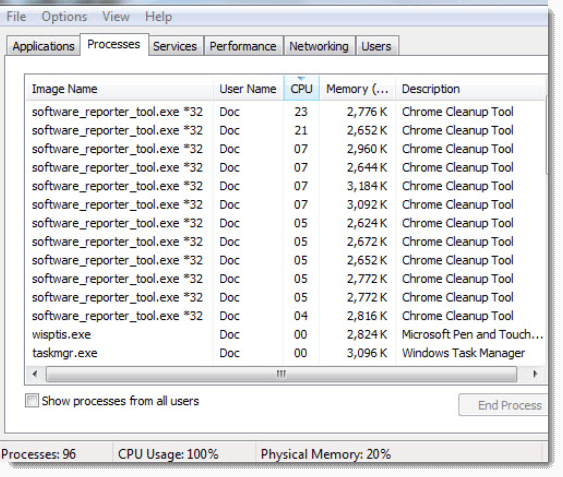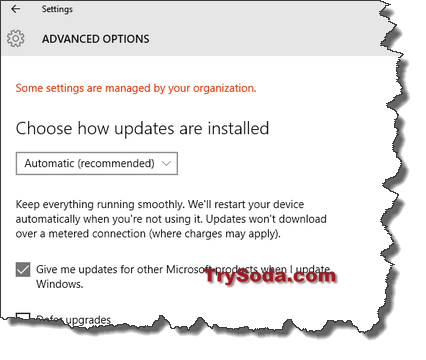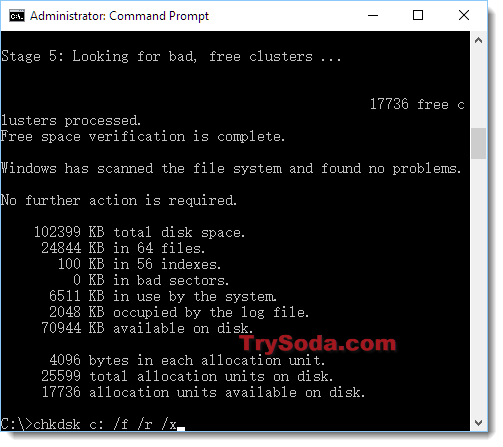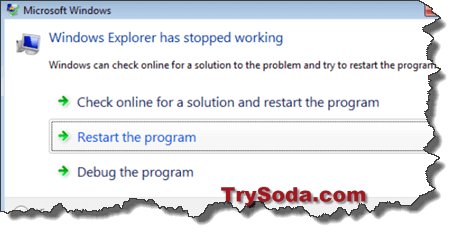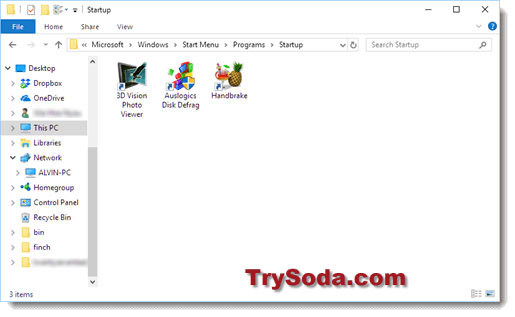Windows 10
Enter Safe Mode in Windows 11/10 when PC isn’t booting
Entering safe mode on a Windows 11 or Windows 10 PC can be easily achieved by shift-clicking the Restart button in the Start menu or via MSConfig. But what if you have no access to your Windows [...]