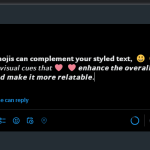When you try to scroll too far back on a Twitter profile, you will usually hit a mysterious stop. You can’t scroll any further. This brings up an important question: What is the limit of how far down you can scroll on X (Twitter)? Even though it feels like you should be able to keep scrolling forever, the reality is a bit different. This guide will look into what users say about these limits and the workarounds they use to get around them on X (Twitter), and how these vary from one device to another like computers, Android, and iPhones.
Also see: How to See Someone’s (or Your Own) First Tweet on Twitter
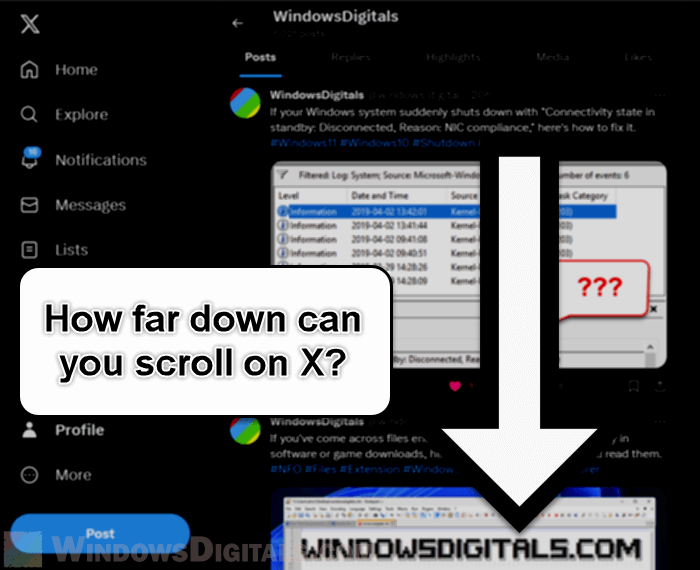
Page Contents
What users actually think about the X (Twitter) scrolling limit
On different online platforms like Reddit, X (Twitter) users have shared that they can’t always scroll back very far in someone’s tweet history. Some say there’s a definite stop where you can’t see tweets past a certain date. Others find this limit changes, sometimes daily or depending on the device they’re using. These limits are not just confusing but also annoying for those who want to look up old tweets for research or just out of curiosity.
Some people can’t even scroll back to the very first tweet of an account, even if the total number of tweets is less than the official limit of 3,200 visible tweets. They also noticed that they could scroll deeper into the tweet history on a computer than on a phone, where they could see much older tweets.
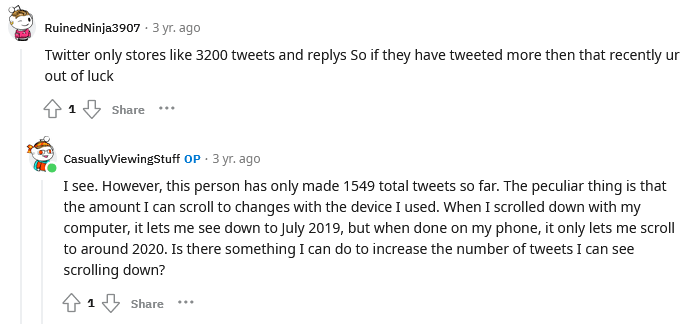
If you want to get to the end of your X timeline quickly on a computer, the End key can help you jump to the bottom fast (though you might need to press it a few times). But remember, this shortcut doesn’t work on iPhone or Android because they don’t have an “End” key. The difference in scrolling limits on X (Twitter) might be due to other factors or how different browsers and the Twitter app on Android or iPhone handle things, probably because of the different tech needed to show so many tweets.
Useful guide: How to Bold and Italicize on X (Twitter) without X Premium
Known limits of how many tweets you can view
Twitter, now X, has set viewing limits that have sparked quite a bit of talk, especially since they affect how people use the platform. They’ve set a daily limit of—8000 tweets for verified accounts, 800 tweets for regular unverified accounts, and just 400 for new unverified accounts—to stop data scraping, which is when someone takes a lot of data from the platform, which can mess with privacy and the platform’s security.
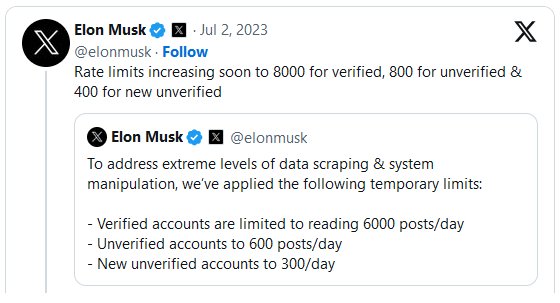
However, these reading limits are different from the X profile scrolling limits you come across. Scrolling limits deal with looking back through someone’s tweet history and seem to have their own set of unofficial rules. The daily reading caps are specific in their numbers but don’t explain how scrolling through a timeline actually works.
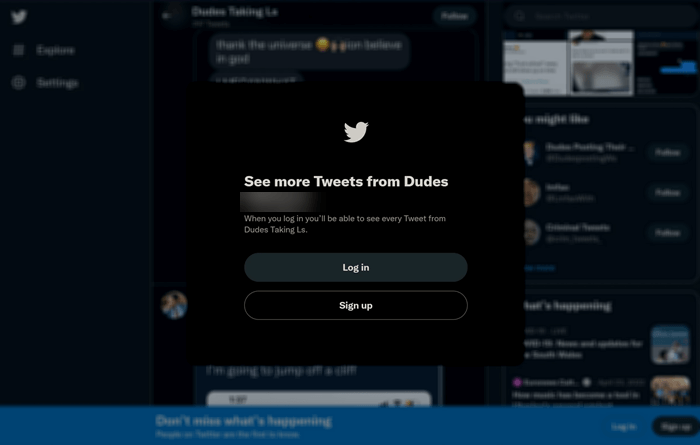
Linked issue: Why does Twitter say “Something went wrong, but don’t fret”?
How far bottom can you really scroll on an X (Twitter) profile?
What users have seen shows that you can scroll further back on a computer than on a smartphone app. There might not be official reasons for this, but it’s reasonable to think it could be because of the different processing powers of devices, app versions, and how Twitter’s (X) systems show content differently on different platforms.
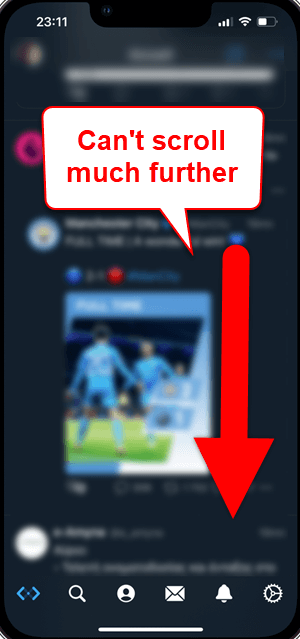
And it’s not the same on all mobile operating systems. iPhone and iPad users often face tougher scrolling restrictions in the Twitter app, a difference not seen as much on Android devices or the web version. This could be because of how the Twitter app is made to work with iOS’s particular system limits.
Related resource: Twitter “Something went wrong. Try reloading.” on Chrome
Workarounds to scroll further down on X (Twitter)
While X doesn’t officially offer ways to get around these scrolling limits, users have found their own tricks. For example, iPhone users found that by switching to the “Replies” tab when checking an account’s tweets and then switching back, they could see more tweets than before.
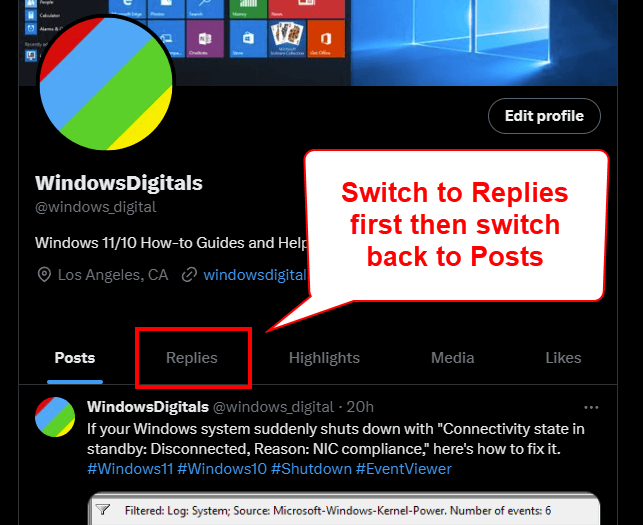
On desktop browsers, using the End key has been suggested to jump to the bottom of a Twitter profile page, though this trick doesn’t work on mobile apps. These tips offer a temporary fix for those who want to dig deeper into an account’s tweet history.
Why is there a limit on scrolling on X (Twitter)?
Scrolling limits might be there because X needs to keep the platform running properly and problem-free for everyone. They probably limit how much data loads at one time, which affects how far back you can scroll. This is particularly true on mobile devices, where memory and processing power are much more limited.
These limits also help keep bots and scrapers from collecting too much data which might also affect the servers’ loads and potentially cause issues for actual real users. Generally, the scrolling limit is there for good reasons.