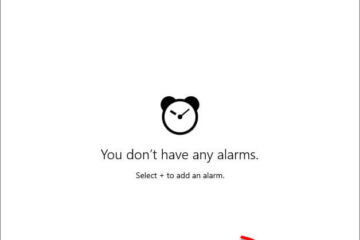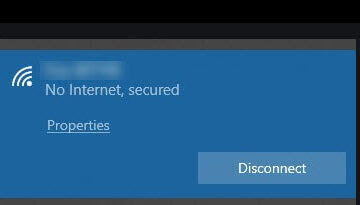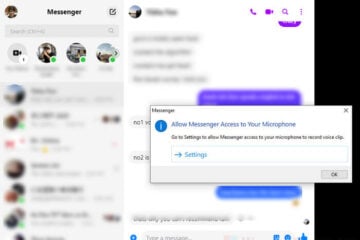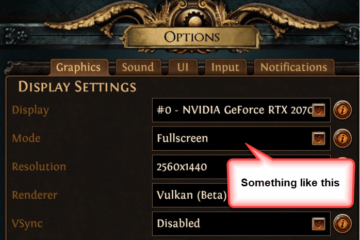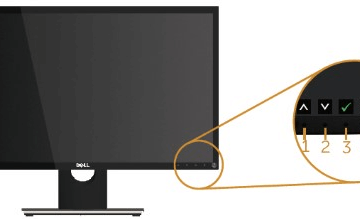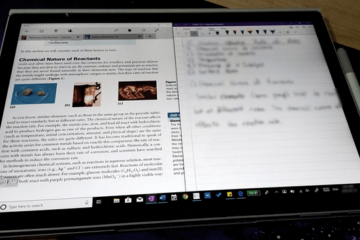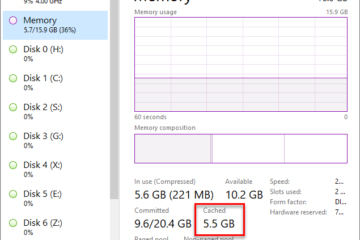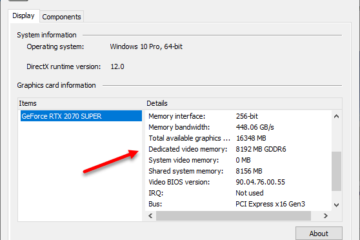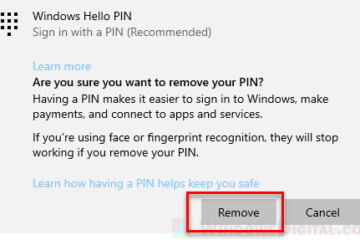Computing
How to Hide or Show All Desktop Icons in Windows 10
This short tutorial will show you how to hide or show all or some specific desktop icons in Windows 10. It should help you if you have one of the following concerns: You want a clean looking [...]