Getting onto busy websites, especially when there’s a big event or sale, can be a bit tricky. Whether you’re after concert tickets, special merch, or just need to get some info, this guide will show you some tips to help you get through those very busy sites a bit easier.
Also see: DNS Servers to Unblock Websites and Possibly Everything
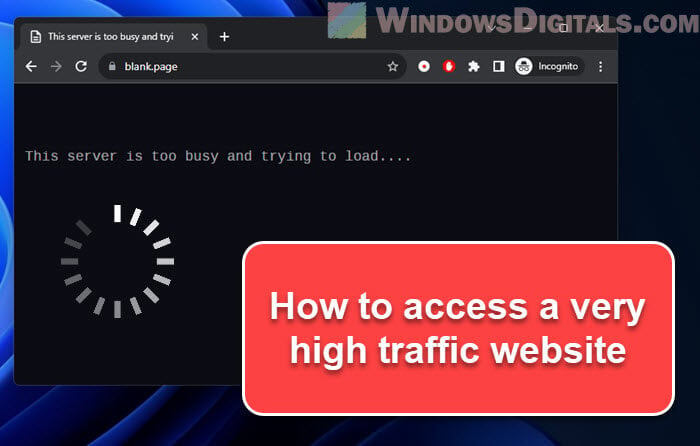
Page Contents
Preparing your connection
Even though we love wireless stuff these days, nothing beats a good old wired connection. It’s usually faster and more reliable. With them, you’ll less likely get cut off when you’re trying to do something important on a website, especially when every second counts.
Relevant guide: Change Ethernet from 100Mbps to 1Gbps in Windows 11/10
Also, use sites like “Speedtest.net” to check your speed and see if you might need a faster plan.
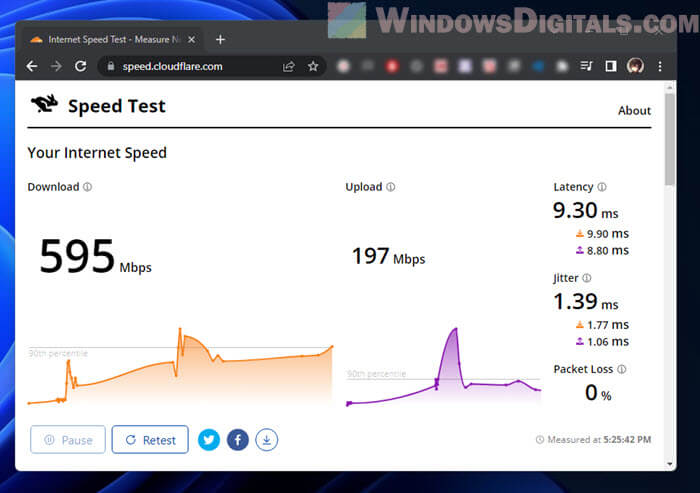
Use refresh smartly on high traffic website
Smashing the “Refresh” button over and over can backfire, making it look like you’re trying to attack the website. Take it easy, or use a tool that refreshes the page for you at set intervals, like “Easy Auto Refresh” for Chrome.
Useful tip: How to Check When a Web Page Was Last Updated
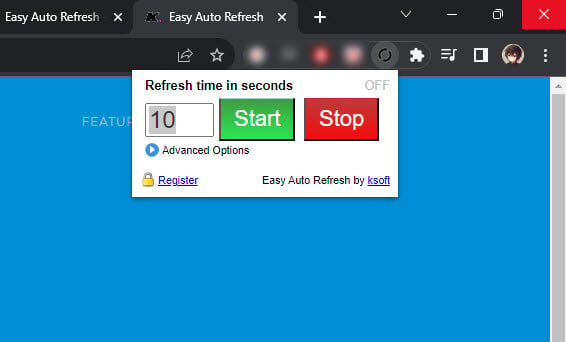
Access busy websites through different platforms
There’s more than one way to get to a website. Sometimes, the mobile site or an official app can get you in faster because they’re built to be more efficient, or might even be hosted on a different server that isn’t too busy.
Pro tip: How to Skip Download Wait Time for Some Websites
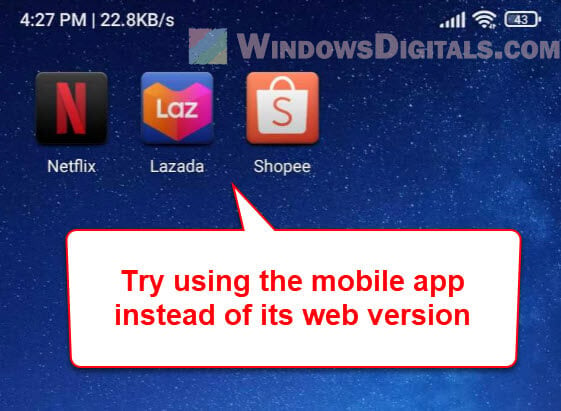
Bypass overloaded homepage
Going straight to the page you need, instead of starting at the homepage, can save you a lot of time. Bookmarking these direct links makes it even quicker to get where you’re going.
Linked issue: Some Websites Not Loading in Windows 11 (Fix)
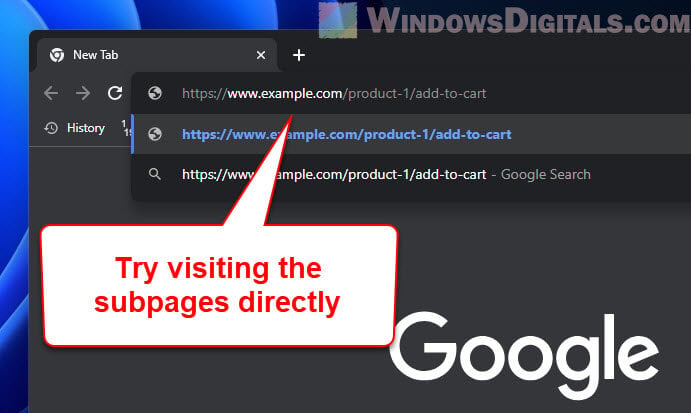
Use multiple browsers or incognito mode
Different browsers work in their own ways, so if one doesn’t get you through, another might. Also, using Incognito mode can help because it doesn’t save any data from your previous visits.
Related topic: Brave Browser vs. Chrome in CPU usage
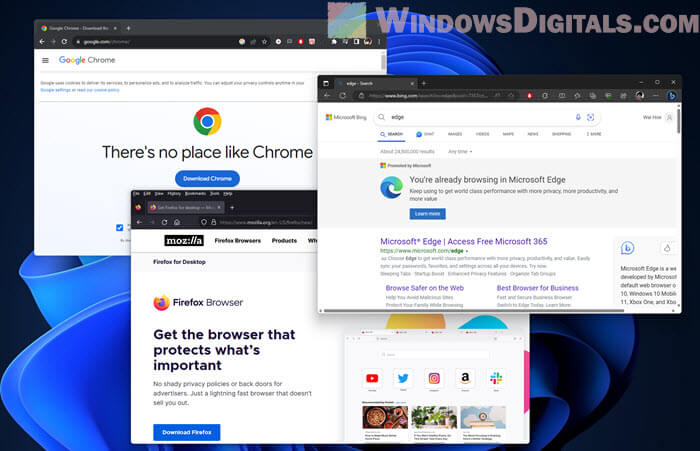
Use a VPN for regionally heavy loaded websites
VPNs can help you get around busy local servers by connecting you through another region. They also keep your visit more private, which can sometimes make it easier to get onto a site.
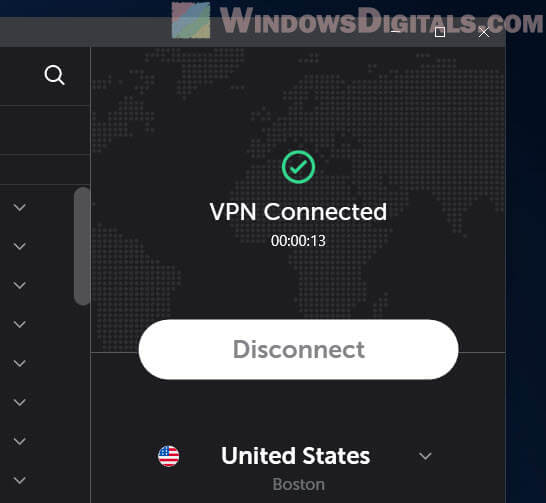
Be alert for announcements
Keeping an eye on a website’s social media (like their Twitter’s or Facebook’s profile) can give you the heads-up on any problems or alternative ways to access what you need.
Avoid peak times for heavy traffic websites
Every website has its busy times. If you can, try to visit during quieter hours. You might start to notice patterns that can help you pick the best time to get through.
Be prepared for anticipated high traffic events
When you know a website is going to be busy, like during a sale, get ready ahead of time. Log in early, save your info, and maybe even add items to your cart. This can make everything go faster when it’s go-time.
Suggested read: How to Add Shortcut to Chrome New Tab Page
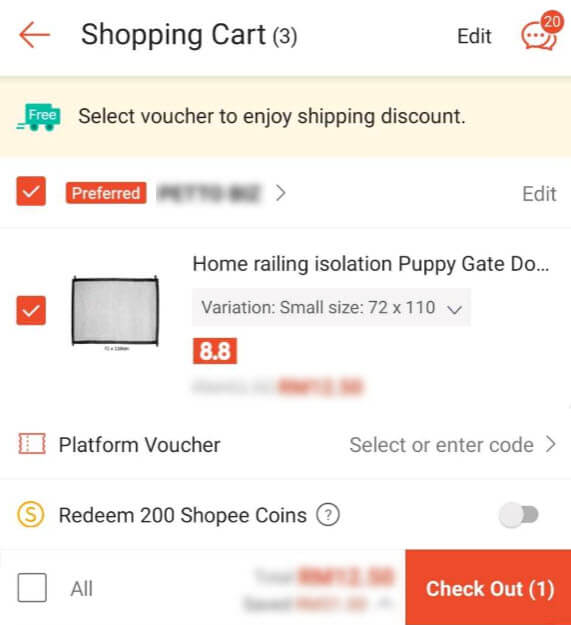
Explore cached versions of the website
If the site you’re trying to visit is down, you might still be able to find what you need in a cached version. Look for the “Cached” link near the site’s URL in Google’s search results to find a snapshot of the page from before it went down. Note that Google doesn’t always cache a site, so it’s not uncommon for you to not see the “Cached” link for a website.
Related resource: How to Open Google Desktop Version on Mobile Devices
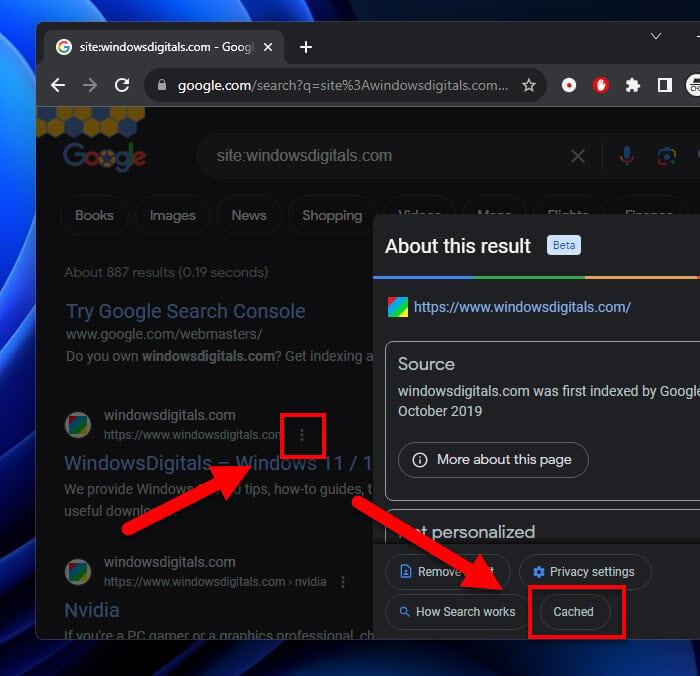
The Wayback Machine is another amazing tool that lets you see older versions of websites, which can sometimes be really useful when the current site is too crowded or not working at all. But know that not all features on the site will work on an archived page.
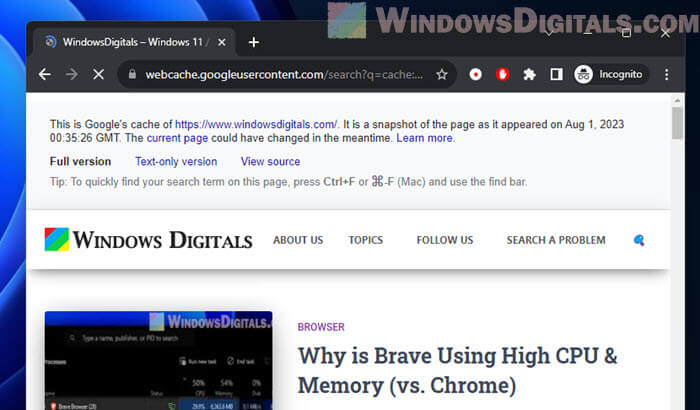
One last thing
As the internet becomes more crowded, finding your way to popular websites might seem tough at times. However, a bit of planning and a few clever strategies can simplify the process. Just play smart and you should have a better advantage than most normal users.






