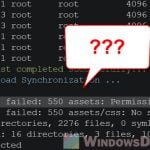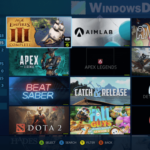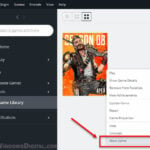When you try to install a game via Steam client on the default Steam library or a new Steam library on a new drive, Steam prompts the error “Failed to add new steam library folder” and the installation process couldn’t proceed.
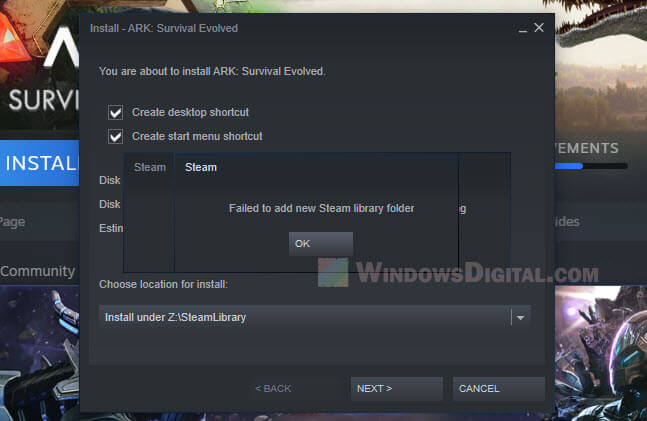
How to fix “Failed to add new Steam library folder” error
The cause of the issue is that the Steam client is currently downloading an update for one of your games or a new game. Apparently, when Steam client is performing a download or an update, it somehow interfere with the process of creating new Steam library, thus, causing the “failed to add new Steam library” error.
The solution to this error is to simply stop or pause any download or update that is currently running on Steam client. Then, retry to install a game or add new Steam library again. It should be able to proceed without popping the error now.
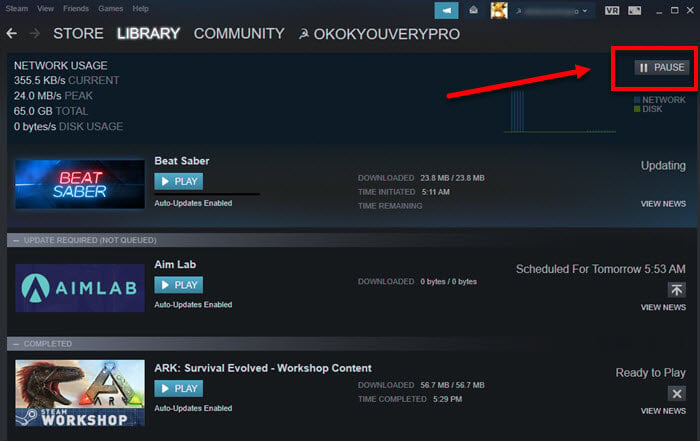
“Failed to add new steam library folder must be writable” error
If you get the error with an extra indication – “must be writable”, it indicates that Steam fails to write on the disk drive where you want it to create the new Steam library folder. In most cases, it is due to Steam not having sufficient permission to do so.
It could be because of the drive or the directory of where you add the new Steam library was set to Read-only mode, or that the drive is not accessible or writable by your Windows user account due to insufficient privileges (if it’s not an administrator account).
Here’s what you can try to do to get rid of the error:
- Try to run Steam as administrator, so that it can have permission to write on the disk drive.
- Check the drive or the folder to make sure they are not set to Read-only mode.
- Try to create the new Steam Library folder on the root directory of the drive, for example, D:\SteamLibrary instead of D:\Program Files\SteamLibrary.
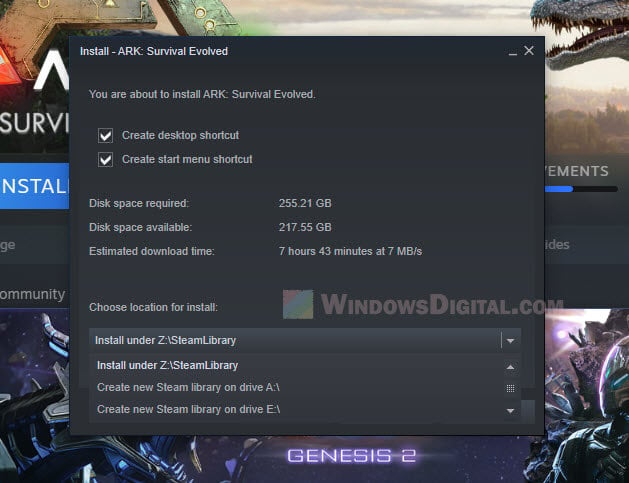
“Failed to add new steam library folder must be empty” error
If you get the error with “must be empty” indication, in most cases, it’s due to bad or incorrect hierarchy of folders in the steam library folder that is already existed.
If a Steam Library already existed on the drive or directory where you want to create a new Steam library on, try to create a new Steam library on a different folder (simply create a new folder on the drive) on the same drive, for example, D:\games\SteamLibrary.
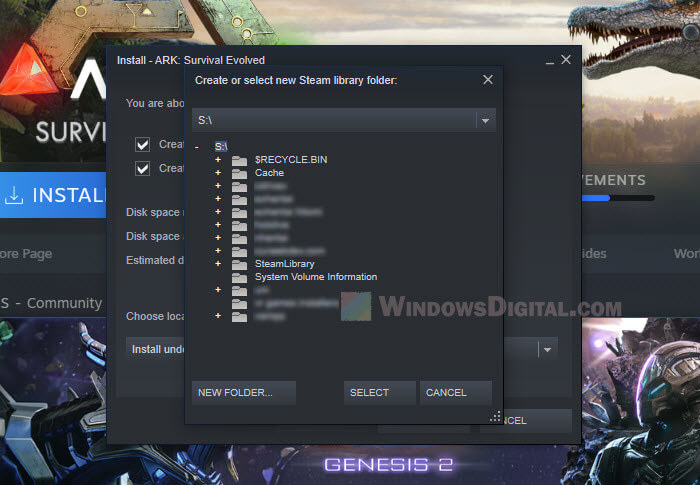
If you get the error when you try to install a game on an existing Steam library, you can try to create another new Steam library on a different drive or different folder on the same drive. Then, install any game on the new Steam library you have created for it to creates the proper hierarchy of folders in the library. After that, you can move all your Steam games from the old library (SteamLibrary\steamapps\common) folder to the new one.