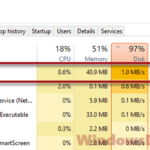There is a quite common issue with Evernote where it might use a significant amount of CPU resources when it’s running in the background, like 20-30% all the time, and sometimes as high as 80%, as reported by some users with older PCs. The process can sometimes appear as Evernote Helper (Renderer).
While some users would tell you that it’s normal, a note-taking app like Evernote running continuously with that amount of CPU usage is not okay, especially if you don’t want it to affect your gaming performance or cause more power usage.
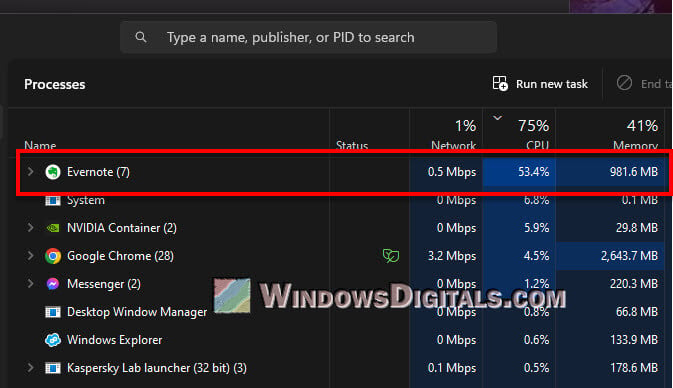
This guide will explain some possible reasons why Evernote is causing high CPU usage in Windows 11 or 10, and what you can do to fix the problem.
Page Contents
The local Evernote database might be corrupted
If you notice Evernote is using a lot of CPU, it might be because the local database is corrupted. This can happen if you’ve been using the app for a while and have a lot of data saved. Think about it like a closet that gets too full over time and sometimes, things don’t end up where they should.
When Evernote tries to find data that’s not where it’s supposed to be, it has to work extra hard. This can make it use more CPU because it’s busy trying to organize its mess.
Pro tip: How to Limit CPU Usage of a Process in Windows 11
Background syncing and data processing after update
Evernote often updates to add new features or fix bugs. After an update, the app might be busy in the background syncing your notes across devices or organizing data to match the new setup. You might see your CPU usage go up during this time because Evernote is working hard for that behind the scenes, even if you aren’t using it.
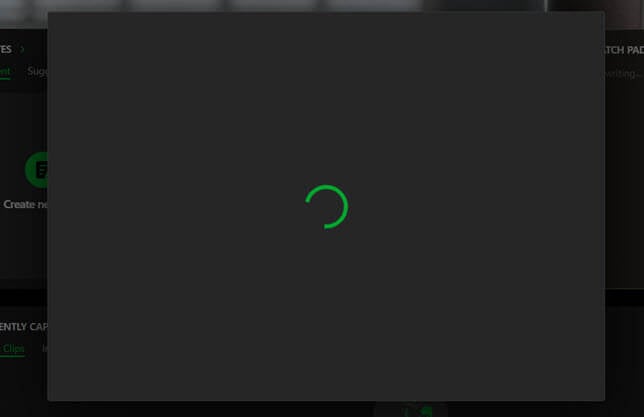
If you just updated Evernote and noticed the CPU usage went up, wait a bit. The app is likely busy setting things up so everything can work smoothly after the update. If the high CPU usage continues for far too long, there might be a bug in the update (which is pretty common).
Also see: Why is My Memory Usage So High When Nothing is Running?
There might be a bug from a recent update
Sometimes, updates that are supposed to improve the app can cause new problems. If you see high CPU usage right after an update, a bug might be the reason. Bugs can make Evernote use more CPU than needed, which makes your computer work harder just to run the app.
If this happens, try to see if others are also having the same problem. If many people are affected, the Evernote team will probably know about it and be working on a fix.
Might be useful: How to Know Which App is Using The Internet in Windows 11
Certain settings in Evernote that might cause high CPU usage
Some settings in Evernote could be causing high CPU usage. For example, the “Keep a copy of my notes on this device at sign-out” setting might make Evernote use slightly more resources (which is normal). This setting keeps a copy of your notes on your device even when you log out, which can sometimes make your CPU work harder for the process, especially if you have a lot of notes and data. While not recommended, you can try to turn this setting off.
- Open Evernote’s settings.
- Go to “Preferences“, and then “Application” from the side bar.
- Turn off the “Keep a copy of my notes on this device at sign-out” option to stop saving data locally when you log out.
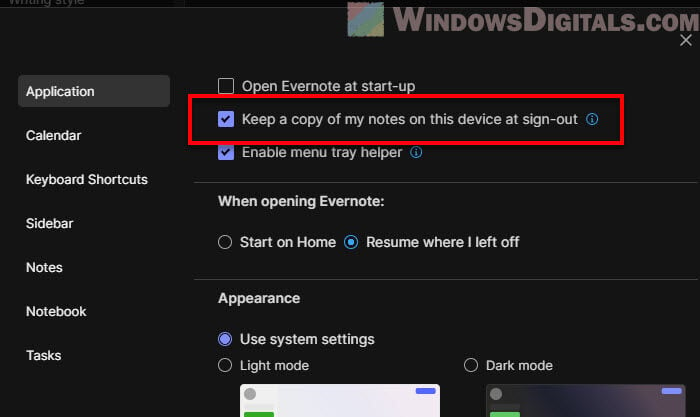
This change can help lower your CPU’s workload by reducing the data Evernote needs to handle locally. But changing this means your notes won’t be available offline until you log in and sync again.
Other settings, such as how frequent Evernote should sync its notes across devices, can also affect CPU usage. You might want to take a look at those settings, especially if you’re using an older and less powerful computer.
Suggested read: Why is my CPU Overheating and How to Fix it
The framework Evernote uses
Evernote uses a technology, Chromium, that’s similar to a web browser like Chrome. It runs like a web app on your desktop, which is useful because it lets Evernote provide amazing features and work well on different devices. But the downside is that it can use a lot of resources, such as CPU and RAM.
When you’re using Evernote, especially if you’re typing or organizing a lot of notes, it’s like having many browser tabs open. This can make your CPU work harder because the app needs to keep processing all that data.
To help with this, you might want to:
- Close or delete notes you aren’t using right now.
- Use fewer of the more complex features.
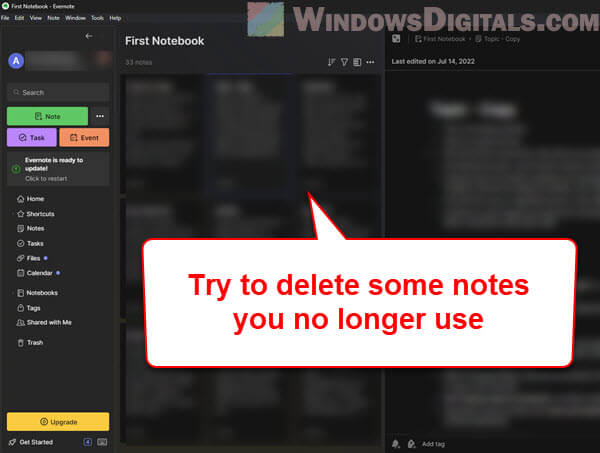
Try to reinstall Evernote completely
If it’s a local database problem, a syncing issue or simply a bug, reinstalling can usually fix it. This means not just uninstalling it, but also making sure all files related to Evernote are gone from your system before you reinstall it.
- Uninstall Evernote the usual way through your system’s settings.
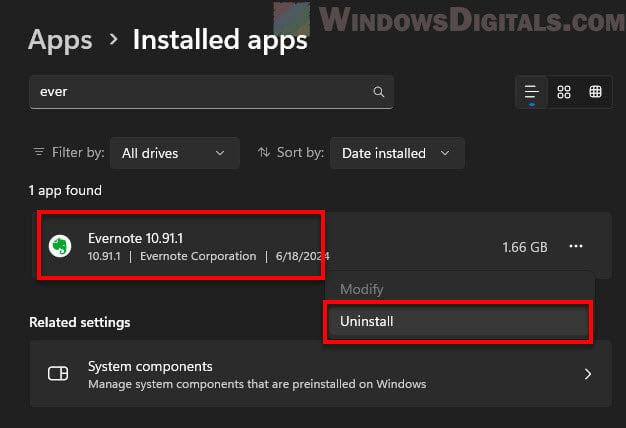
- Use a tool like Revo Uninstaller to get rid of any leftover files and registry entries.
- Once everything is cleaned up, download and install the latest version of Evernote from their website.
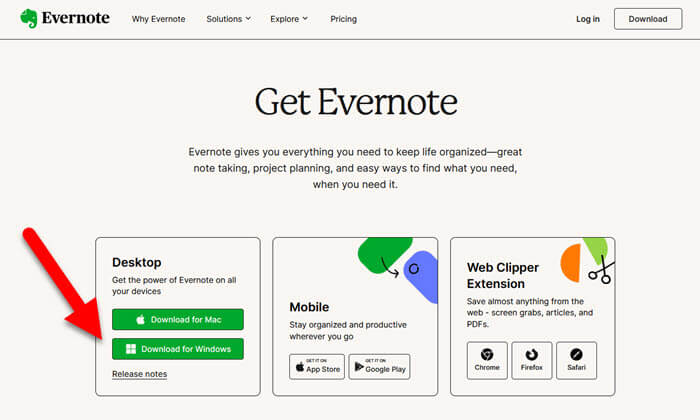
This can fix issues by starting fresh with a clean version of the app.
Downgrade or use Evernote legacy
If a new update made Evernote use more CPU and reinstalling didn’t help, you might consider downgrading your Evernote to an older version instead, or use Evernote Legacy. The Legacy version is for users who want older features or prefer the old look and feel, which might also use less CPU.
- Look for an older version of Evernote, especially one that worked well for you before.
- Or, install Evernote Legacy, which is still supported and might be easier on your system.
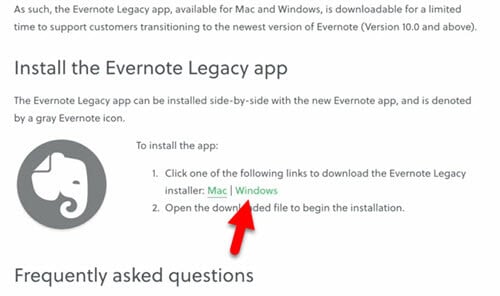
Update: Evernote has officially decommissioned Evernote Legacy in March 2024. You won’t be able to sync your notes if you’re still using the legacy version. Use the Evernote Web instead.
Using an older or legacy version can be a temporary fix until the new versions of Evernote solve the high CPU usage problem.
Just use Evernote Web instead
If none of these solutions lower the CPU usage enough, you might want to just use the Evernote Web version instead. The web version, accessible through https://www.evernote.com/client/web, can be a good choice if you mainly use Evernote at one place like home or work where you always have internet.
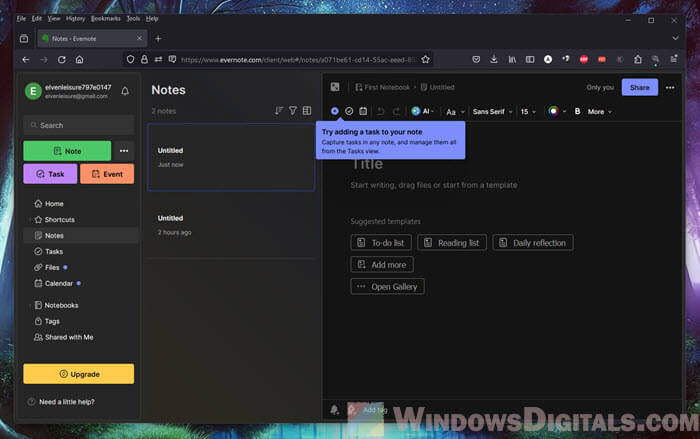
- It usually uses less of your computer’s resources because your web browser does much of the work.
- You don’t need to worry about updates or reinstalling the app; the web version is always current.
- It avoids troubleshooting software issues on your device since all processing happens on Evernote’s servers.
Switching is as easy as going to the Evernote website and logging in. This can instantly reduce the strain on your computer’s CPU by letting Evernote’s servers handle most of the work.
Wait for updates
Try checking the Evernote forum or Reddit to see if others are talking about the same high CPU usage issue, especially after an update. If it’s a known issue, the Evernote team might be working on a fix, and you might just have to wait for an update.