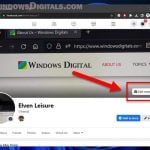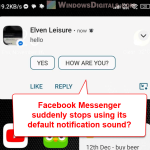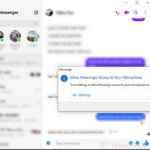If you’ve ever gotten a message on Facebook Messenger with a link to a video, photo, or article, you might have seen the “Facebook Attachment Unavailable” error message. This article will help you understand what causes this error and how to fix it.
Also see: Facebook Messenger shows “Error Loading Media”
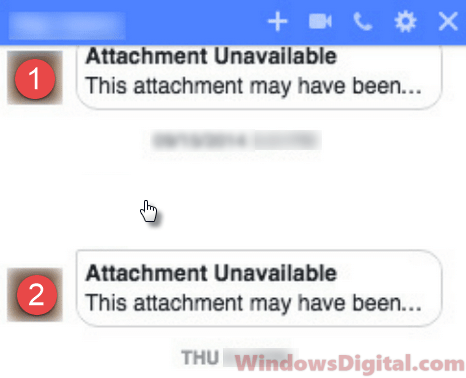
Page Contents
What does “Attachment Unavailable” mean on Facebook Messenger?
The “Attachment Unavailable” error message on Facebook Messenger means one of these things:
- The attachment, like a video, photo, or article post, was removed by the person who put it up.
- You don’t have the permission to see the attachment.
This permission issue might happen if the uploader only allowed their friends to see it, and you’re not on their friends list. Or, you used to have permission but don’t anymore. Either way, you should reach out to the uploader and ask them to adjust the privacy settings so you can view it.
Pro tip: How to Find Recently Watched Videos on Facebook
Understanding privacy settings for Facebook attachments
When you upload something like a photo, video, or link to Facebook, you can choose who gets to see it. You could let just your friends, family, everyone, or a select group of people see it.
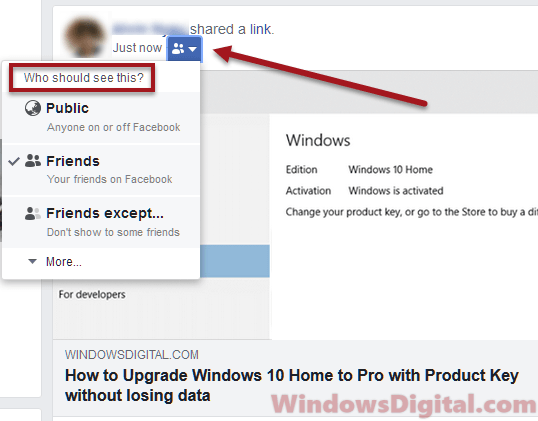
Note that a post’s privacy settings might be different from the settings of an attached photo or video. For instance, if you set a photo to be viewable only by your friends and then share it in a post set to public, the photo will still follow the original friend-only setting.
Might be useful: How to Find Someone By Picture on Facebook
Sharing content from Facebook groups vs. public pages
You can’t share content from a Facebook Group unless both you and the person you’re sending it to are members of the group. If you try, it will show as “Attachment Unavailable.”
But, sharing stuff from public Facebook Pages can still be done if the uploader has set it to public.
Uploader or Facebook removed the photo or post
If a photo or post was taken down by the uploader or Facebook, you’ll see the “Attachment Unavailable” message. This often happens if a post breaks Facebook’s rules and is removed.
Ask if the content has age limits
Some stuff on Facebook might be off-limits if you’re not old enough. If you can’t see something, it could be because your age group isn’t allowed to view it. The person who shared it can check and change this setting if they want.
Check if the content was reported and is being checked
Facebook can block content if people report it and it’s being checked for breaking the rules. If you can’t see something, it might be getting reviewed. You’ll have to wait until they finish reviewing it to find out if you can see it again or if it’s gone for good.
Some other solutions
If you still see the “Attachment Unavailable” error on Facebook Messenger, here are some more things to try:
- Clear your cache and cookies. This could help if you’re having issues with Facebook Messenger. You can do this in your web browser’s settings. If it’s the Messenger app giving you trouble, try clearing the app data or reinstalling it.
- Try accessing the attachment from a different device. If it’s not working on one device, using another might help.
- Check your internet connection. A bad connection can also stop you from viewing attachments. Make sure you’re connected to a stable internet before you try again.
- Update your Facebook Messenger app. If your app is old, it might not work right. See if there’s an update available and install it.
- Try a different web browser or device: Sometimes, the problem could be your browser or device. Using a different one might solve the issue.