If you use an ASUS laptop or gaming accessories, you might have seen something called P508PowerAgent.exe (could be 32-bit or 64-bit) when you were looking around in your Task Manager on Windows 11 or Windows 10. This guide will talk about what P508PowerAgent.exe is and how it’s linked to ASUS’s software. We’ll also cover the P508PowerAgent_SDK tool and what it does for ASUS gear.
Also see: How to Scan an .exe File for Viruses to Check If It’s Safe
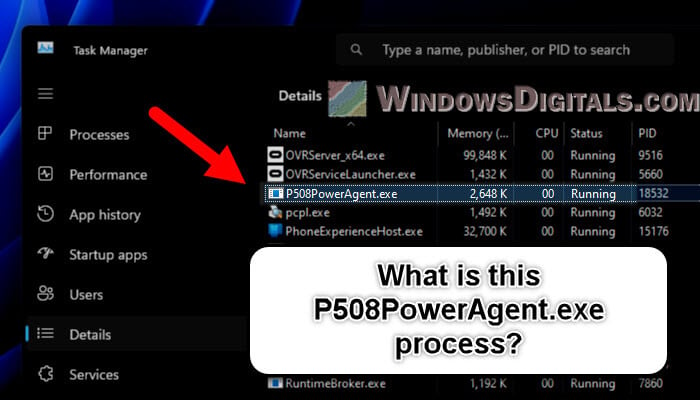
Page Contents
What is P508PowerAgent.exe?
P508PowerAgent.exe is a part of ASUS’s Armoury Crate software, which lets you tweak and manage ASUS gaming stuff. It might sound fancy, but it’s just a process connected to an ASUS gaming mouse called ROG STRIX CARRY.

File location and details
The P508PowerAgent.exe file (32-bit) usually sits in a folder under "C:\Program Files (x86)". Here are where you might find it:
C:\Program Files (x86)\ASUS\ArmouryDevice\dll\ShareFromArmouryIII\Mouse\ROG STRIX CARRY\C:\Program Files (x86)\ASUS\ROG Armoury\Mouse\ROG STRIX CARRY\
If you have ASUS Armoury Crate on your PC, you might see this file running when you check Task Manager on Windows.
Pro tip: How to Limit CPU Usage of a Process in Windows 11

Is P508PowerAgent.exe safe?
P508PowerAgent.exe isn’t needed for Windows to work and might cause issues sometimes, like stopping graphics cards from going idle or making the CPU or RAM work too hard. But, that doesn’t mean it’s bad or harmful.
Many people who found this file, especially on ASUS gaming laptops like the ASUS Zephyrus M GU502, were worried at first because it showed up unexpectedly. But after some checks and scans with tools like Bitdefender and Malwarebytes, done by some users on Reddit, no dangers were found. If you’re worried, you might want to scan the .exe file with a trusted antivirus just to be sure.
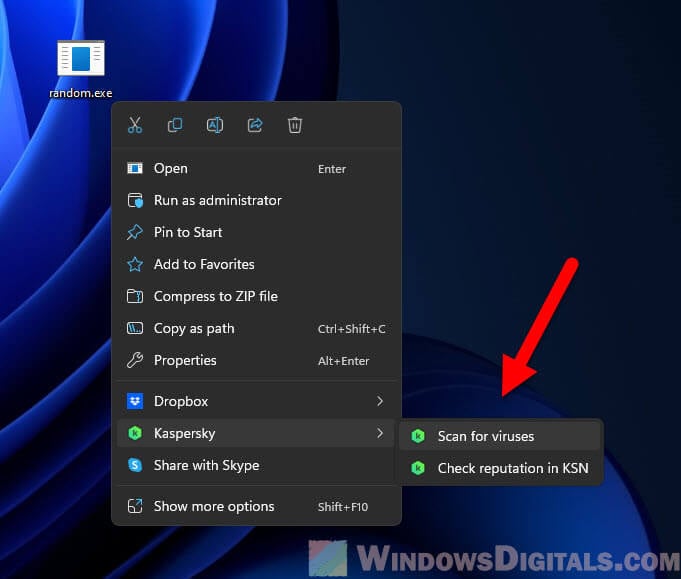
Should I disable P508PowerAgent.exe?
If you’re not using the ASUS ROG STRIX CARRY mouse or don’t need what this file does, you can turn off P508PowerAgent.exe without any problem for your laptop.
To stop or get rid of the process, follow the steps below:
- Open “Task Manager” from your taskbar or hit Ctrl + Shift + Esc.
- Go to the “Processes” tab.
- Find and right-click on P508PowerAgent.exe.
- Pick “End Task”.
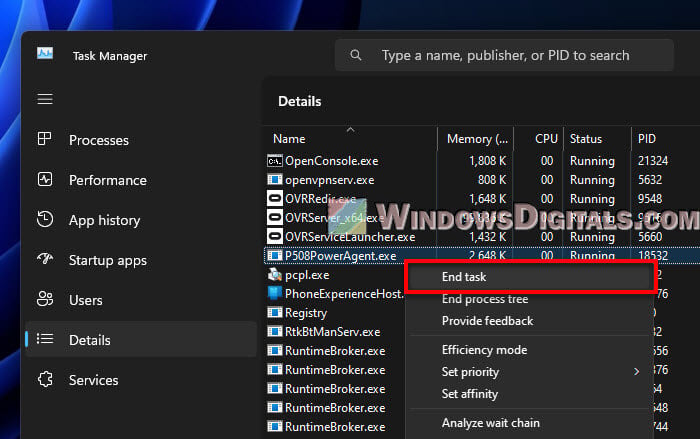
For a more lasting fix, you can rename the file or stop it from starting up:
- Open Task Manager again.
- Go to the “Startup” tab.
- Find P508PowerAgent.exe, right-click, and pick “Disable”.
Useful guide: How to Know Which Process is Using a File in Windows 11
Insight from Reddit users about P508PowerAgent.exe
There’s been a lot of discussions on Reddit regarding the P508PowerAgent.exe process on Windows. People who’ve come across it mainly saying it’s just part of ASUS’s Armoury Crate software. They also noticed that the process might keep NVIDIA graphics cards constantly active. Some also mentioned seeing the process on their ASUS laptop’s taskbar.
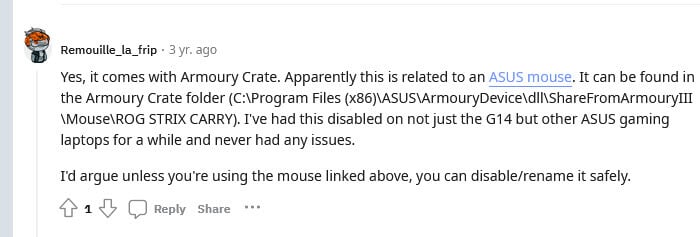
This file’s link to the ASUS ROG STRIX CARRY mouse was often talked about. While the process is not seen as harmful, the general view is that if you don’t use the specific ASUS mouse, it’s safe to turn off or end the process to avoid it triggering certain computer parts needlessly.
Related resource: GPU 100% Usage When Idle or Gaming (Good or Bad)
What is P508PowerAgent_SDK?
P508PowerAgent_SDK is a set of tools (SDK) linked to the P508PowerAgent.exe file. SDKs are like toolboxes for developers to build or improve software or stuff for specific gadgets or software.
When it comes to ASUS’s Armoury Crate and the ROG STRIX CARRY mouse:
- This SDK probably helps either outside developers or ASUS’s own team come up with new features or improve existing ones for the P508PowerAgent.exe.
- It lets you control things on the mouse, like changing button functions, lighting effects, or how sensitive the mouse is. It also makes sure the mouse plays nice with other gaming apps, so everything can work smoothly together.
- We’re not told exactly where to find it, but files for the SDK are usually near where the main program is, or in special folders for developers in the software’s main folder.
Should you be concerned about it?
For most people, SDKs are nothing to worry about:
- Just like P508PowerAgent.exe, the SDK that goes with it should be safe, especially if it comes straight from ASUS and hasn’t been messed with.
- While the P508PowerAgent.exe affects how you interact with the mouse, the SDK is more for making those interactions possible in the first place. So, you probably won’t deal with the SDK directly.
- SDK stuff usually doesn’t do much unless someone is actively using it to develop something. But, if you notice something odd, like your computer acting slow because of the SDK, it might be worth looking into.
What have we learned so far?
Finding unknown files on your computer can be a bit worrying, but knowing what they’re for helps ease your concern and lets you know what you should do. P508PowerAgent.exe and P508PowerAgent_SDK are generally used to allow your ASUS gaming gear, like the ROG STRIX CARRY mouse, to do what it’s supposed to.
If you’re not using this mouse at all or if this file is causing too many problems, it’s okay to turn it off. When in doubt, scan the process file with a trusted antivirus program or just Windows Defender.






