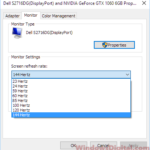When you play fast-paced games like Valorant, Apex Legends or CS:GO, every little detail matters, especially if you play it competitively, like ranked games. An important topic is about the monitor’s refresh rates, like whether a 165Hz monitor is better than a 144Hz one. It’s only a 21Hz difference, but in fast games like first-person shooters, even a slight increase of frames can help. Does that extra 21Hz justify the cost and does it really help you play better on your desktop or gaming laptop? This guide will talk about if it’s worth upgrading to a 165Hz monitor or if you should just stick with 144Hz.
Also see: Is it Safe to Overclock Desktop or Laptop Monitor?

Page Contents
What do refresh rates like 144Hz and 165Hz mean?
Hz, or Hertz, in monitors tells us how many times the screen updates every second. A 144Hz monitor updates 144 times a second, and a 165Hz monitor updates 165 times. This usually means much smoother visuals (when compared to a standard 60 Hz monitor) and less blur during quick movements on the screen.

But it’s not just about the higher number. It also depends on the game you’re playing and if your PC can handle those extra frames. If your PC can push more than 144 frames per second in games like Valorant and CS:GO, then a 165Hz monitor will show these extra frames and might make the game look slightly more smoother. But if your game can’t even hit more than 144 Hz, getting a 165 Hz monitor will be meaningless.
Linked issue: 144Hz Monitor Only Showing 60Hz in Windows 11, Why?
How does it feel to play game on 144Hz vs 165Hz?
Is the difference even noticeable?
For most gamers, moving from 144Hz to 165Hz isn’t as big of a change as going from 60Hz to 144Hz. That first jump to 144Hz really changes how your games look and feel. But moving to 165Hz? The improvement is there, but you might not even notice it much.
Yet, for pros or really competitive gamers who count on quick reactions, the slight edge from 165Hz can be sometimes useful. It gives smoother motion and less blur in fast games like Valorant and CS:GO.

If you play games just for fun or aren’t in serious competitions, you might not see much difference between 144Hz and 165Hz. Once you’re at 144Hz, going higher doesn’t add much for casual play (though 240Hz is a different story). High refresh rates like 165Hz are mostly for serious players who want every advantage they can get.
Related resource: Why is My 240Hz Monitor Only Showing 144Hz?
Does that little increment actually improve your gaming skills?
The step up from 144Hz to 165Hz does little for your gaming abilities. It won’t suddenly make you a better player or give you a big edge. The real benefit is just the slightly smoother visuals.

Can your GPU support it?
Getting higher frames per second means you need a good GPU. If you can’t even get a consistent FPS of more than 144Hz, there is no point getting a 165Hz or higher refresh rate monitor. That’s because your monitor will still only show you the actual FPS that you get from your GPU.
Pro tip: AH-IPS vs IPS monitor panel: Their Differences and Which is Better
Is 165Hz really worth the extra money over 144Hz?
Generally, 165Hz monitors cost more than 144Hz ones. The price can also differ depending on other things like the brand, size, panel type or adaptive sync. Since 165Hz monitors are not that common in the market (mostly 144Hz and 240Hz), they can be sometimes unjustifiably expensive.
For casual gamers or those on a budget, the benefits of a 165Hz monitor might simply not be worth the extra cost. The improvement in how smooth the visuals appear is small and might not even be noticeable to many. But for competitive gamers who need every edge they can get, well, it’s your choice.

If you don’t mind spending more, it’s absolutely okay to go for a 165Hz monitor. But, personally, I would recommend just getting a 240Hz instead since there is no harm in getting a better and more popular one, even if your GPU couldn’t handle it yet (you can always upgrade your GPU in the future). And you won’t have to replace your monitor any time soon.
Useful guide: How to Turn On G-Sync or FreeSync in Windows 11
TL;DR: 144Hz or 165Hz monitor, which is better for gamers?
For the casual gamer
If you enjoy gaming but aren’t too worried about the latest tech, a 144Hz monitor is more than enough. It gives you a much smoother experience than typical 60Hz or 75Hz monitors and is good value for money. The jump to 165Hz probably won’t change your gaming experience much.
For the competitive gamer
If every frame matters to you, think about a 165Hz monitor. The small improvement in smoothness and reduced blur can help in games like Valorant and CS:GO. If your hardware can handle it and you can afford it, it’s worth considering.
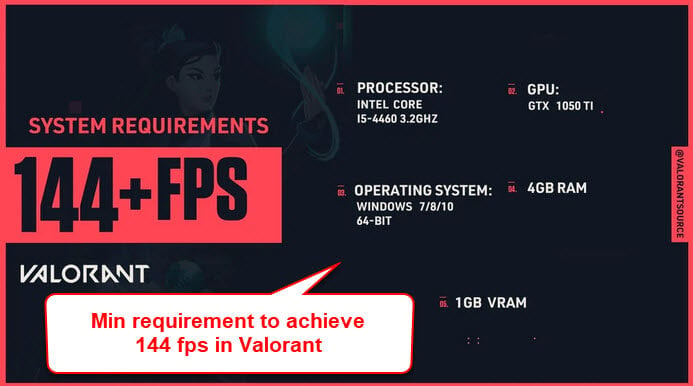
Frequently asked questions
Do I need a strong graphics card to use a 165Hz monitor?
Yes, to get the best out of a 165Hz monitor, your graphics card should handle games at or above 165 frames per second. If your GPU doesn’t consistently reach these frame rates, you might not enjoy the full advantages of the higher refresh rate.
Can people really tell the difference between 144Hz and 165Hz?
The difference is slight and varies among people. Some gamers, especially those who play competitively, might notice smoother gameplay, but many casual gamers may not see a big change.
Is a 165Hz monitor better for my eyes?
Higher refresh rates can make visuals smoother, which might help reduce eye strain during long gaming sessions. But, the difference in eye comfort from 144Hz to 165Hz is minor.
Will games run faster on a 165Hz monitor?
The refresh rate of a monitor doesn’t directly make games run faster. It just means the monitor can show more frames per second, if your GPU can produce that many frames.
Will I notice a difference between 144Hz and 165Hz in regular use, not just gaming?
For normal tasks like surfing the web or watching videos, you’ll hardly notice the difference between 144Hz and 165Hz. The real benefits of higher refresh rates show up in gaming.
Can a 165Hz monitor make me a better gamer?
While a 165Hz monitor can make games look smoother, it doesn’t directly make you better at games. Getting better at games comes from practice and experience.
Do I need a special cable to fully use a 165Hz monitor?
To make the most of a 165Hz monitor, you should use a DisplayPort or HDMI 2.0 (or newer) cable. These cables support higher refresh rates and better resolutions.